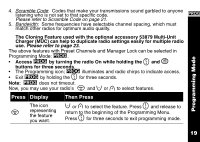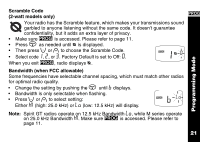Motorola XV1100 User Manual - Page 28
Scan Advancement/ Nuisance Delete, Setting the Battery Type, Lock Keypad, End-of-Transmission Tone - business 2 way radio
 |
UPC - 723755538801
View all Motorola XV1100 manuals
Add to My Manuals
Save this manual to your list of manuals |
Page 28 highlights
Scan Advancement/ Nuisance Delete Scan has several temporary features to make it easier to use. Scan Advancement allows you to "skip" a busy Channel to check for other activity. • Press ] to begin scanning again, but only temporarily. Nuisance Delete allows you to temporarily remove a channel from your Scan List, it will return the next time you use the Scan feature. • Depressing [ will remove a Channel from the scan list, but only temporarily. Setting the Battery Type* This feature allows the battery meter to recognize and properly display the power remaining of single-cell batteries. Press \ until d displays. Either A (Alkaline) or n (rechargeable AA cells) is flashing. A • Press [ or ] until your choice of A or n displays. Note: *This menu will not appear if the Motorola NiMH Battery is in use. Features Lock Keypad To maintain settings and lock keypad, press \ for three seconds. Note: To unlock, press \ for three seconds. End-of-Transmission Tone When you turn this feature On, your two-way radio transmits a tone when you finish X transmitting. It's like saying "Roger" or "Over." 16