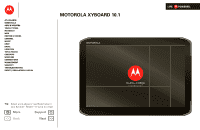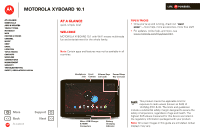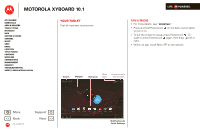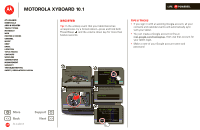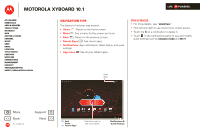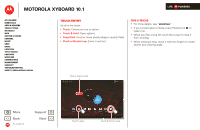Motorola XYBOARD 10.1 Wi-Fi User Guide - Page 5
Navigation tips
 |
View all Motorola XYBOARD 10.1 manuals
Add to My Manuals
Save this manual to your list of manuals |
Page 5 highlights
MOTOROLA XYBOARD 10.1 LIFE. POWERED. At a glance Essentials Apps & updates Touch typing motocast Web Photos & videos Control Music Chat Email Location Tips & tricks Contacts Wireless Connections management Security Troubleshooting Safety, Regulatory & Legal Navigation tips At a glance: Navigation tips The basics to find your way around: • Home : Return to the home screen. • Menu : See a menu for the screen you're on. • Back : Return to the previous screen. • Recent Apps : See recent apps. • Notifications: App notifications, tablet status, and quick settings. • App menu : See all your tablet's apps. Tips & tricks • For more details, see "Essentials". • Flick left and right to see more home screen panels. • Touch the X on a notification to delete it. • Touch in the notifications panel to see and modify quick settings such as Airplane mode and Wi-Fi. Open apps. Apps + More Back At a glance Support Next Location Not Available Browser Email Calendar Tasks Talk MotoCast Gallery Market Back Home Recent Apps Flick left or right to see more panels. Notifications & Quick Settings