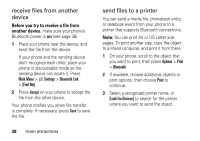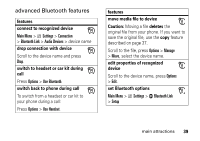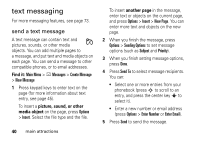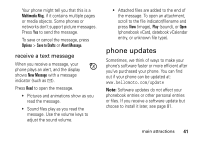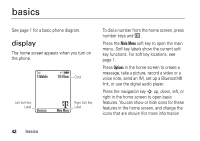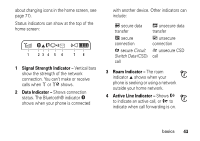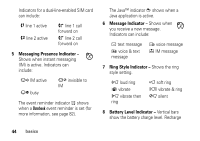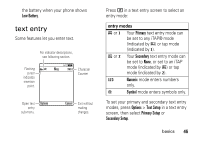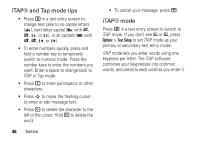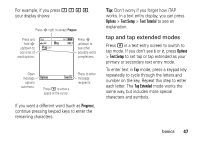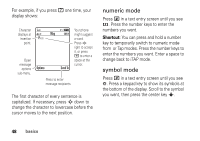Motorola Z3BLUE User Guide - Page 45
Signal Strength Indicator, Data Indicator, Active Line Indicator, Circuit, Switch Data
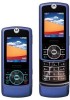 |
UPC - 767322159990
View all Motorola Z3BLUE manuals
Add to My Manuals
Save this manual to your list of manuals |
Page 45 highlights
about changing icons in the home screen, see page 77). Status indicators can show at the top of the home screen: 1 23 4 5 6 78 1 Signal Strength Indicator - Vertical bars show the strength of the network connection. You can't make or receive calls when 1 or 0 shows. 2 Data Indicator - Shows connection status. The Bluetooth® indicator O shows when your phone is connected with another device. Other indicators can include: L secure data transfer N secure connection S secure Circuit Switch Data (CSD) call K unsecure data transfer M unsecure connection T unsecure CSD call 3 Roam Indicator - The roam indicator W shows when your phone is seeking or using a network outside your home network. 4 Active Line Indicator - Shows h to indicate an active call, or g to indicate when call forwarding is on. basics 43