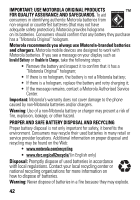Motorola ZN200 Getting Started Guide - Page 38
Multimedia, Pictures, Video, Options, Switch Storage, Memory Card
 |
View all Motorola ZN200 manuals
Add to My Manuals
Save this manual to your list of manuals |
Page 38 highlights
USB & memory c* ard 2 Use the My Computer window to find Removable Device (sometimes shown as ("NO NAME"). Note: When your phone is plugged into a PC and is being used as a mass storage device, it cannot be used for anything else. To restore the phone to normal use, disconnect it from the PC. 3 Drag and drop your music, photos and other stuff that you want to copy. Note: Picture files must be copied to the "mobile\Picture" folders and Videos must be copied to the "mobile\Video" folder. Music files can be copied anywhere onto the memory card. To find your picture and video files on your phone press s > j Multimedia > Pictures or Video, then press Options > Switch Storage > Memory Card. A music or picture file name (including the path) must be less than 255 characters. For example, if you copy songs into a folder you create that is named "MySongs," the name of any song file plus the name of the path "\Music\MySongs" must be less than 255 characters. 4 Use the Safely Remove Hardware feature to finish. 37