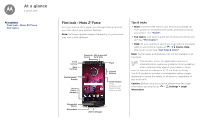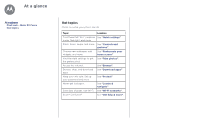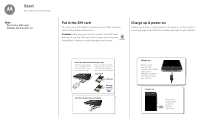Motorola moto z2 force User Guide Sprint - Page 3
Hot topics
 |
View all Motorola moto z2 force manuals
Add to My Manuals
Save this manual to your list of manuals |
Page 3 highlights
At a glance At a glance First look - Moto Z2 Force Hot topics Hot topics Check out what your phone can do. Topic Location Find these fast: Wi-Fi, airplane See "Quick settings". mode, flashlight, and more. Pinch, zoom, swipe, and more. See "Controls and gestures". Choose new wallpaper, add widgets, and more. See "Redecorate your home screen". Find the right settings to get See "Take photos". the perfect shot. Access the internet. See "Browse". Browse, shop, and download See "Download apps". apps. Keep your info safe. Set up your password and more. See "Protect". Never get lost again. See "Locate & navigate". Save data charges. Use Wi-Fi. See "Wi-Fi networks". Stuck? Confused? See "Get help & more".

At a glance
Hot topics
Check out what your phone can do.
Topic
Location
Find these fast: Wi-Fi, airplane
mode, flashlight, and more.
See
“Quick settings”
.
Pinch, zoom, swipe, and more.
See
“Controls and
gestures”
.
Choose new wallpaper, add
widgets, and more.
See
“Redecorate your
home screen”
.
Find the right settings to get
the perfect shot.
See
“Take photos”
.
Access the internet.
See
“Browse”
.
Browse, shop, and download
apps.
See
“Download apps”
.
Keep your info safe. Set up
your password and more.
See
“Protect”
.
Never get lost again.
See
“Locate &
navigate”
.
Save data charges. Use Wi-Fi.
See
“Wi-Fi networks”
.
Stuck? Confused?
See
“Get help & more”
.
At a glance
First look - Moto Z2 Force
Hot topics
At a glance