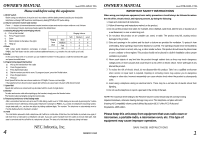NEC DTR-1HM-1 Owners Manual - Page 1
NEC DTR-1HM-1 - NECDSX Systems - Single Line Ph Manual
 |
UPC - 940356358762
View all NEC DTR-1HM-1 manuals
Add to My Manuals
Save this manual to your list of manuals |
Page 1 highlights
OWNER'S MANUAL Model DTR-1HM-1 TEL Please read before using this equipment. 1. MF/DP switch Before using your telephone, it must be set in accordance with the dialing method used by your local public telephone exchange: MF=dual-tone multi-frequency dialing(DTMF),or DP=pulse dialing 2. Volume control for receiver and monitor Press ∧ / ∨ buttons to increase/decrease handset receiver volume and monitor volume while on a call. Volume can be increased 3 levels, decrease 2 levels against the default level. 3. Selecting Ringing Pitch and Ringing Volume a) Pick up the Handset Ringing Volume b) Press Program button c) Dial # d) Dial 0-9 (Refer to the table in the right) e) Hang up 4. Flash Soft Medium Loud Ringing Slow 1 2 3 Tone Medium 4 5 6 Pitch Fast 7 8 9 With certain public telephone exchanges or private Off - 0 - PABXs, the Flash button can be used to activate additional features, e.g. transfer of a call or pick-up of a call. 5. Redial In the case of busy tone or no answer, you can redial the number. For this purpose, cradle the handset, lift it again and press the redial button. 6. Programming Speed Dial Number a) Pick up the handset from the cradle b) Press Program button c) Press Speed Dial button d) Dial the number you wish to store. To program 'pause', press the Redial button. e) Press Program button f) Hang up Each Speed Dial number can store a maximum of 21digits. Pauses count as digits. If the telephone line is disconnected, speed dial numbers are saved up to 10 years while disconnected. 7. Speed dial Speed dial numbers are stored and may be dialed with the touch of single button. 8. Monitor To make and receive calls without picking up the handset, simply press the Monitor button. The Monitor button lamp lights during the monitor state. 9. Temporary Switchover of the Dialing mode After a connection has been set up to use PULSE dialing, switch over to TONE dialing can be made by pressing the * button, and certain services offered by certain public Telephone exchanges or PABXs, e.g. control of a telephone answering system, simple data traffic, etc .,can then be utilized by dialing additional digits. The number. The telephone is automatically reset to PULSE dialing when the handset is cradled. 10. Hold The Hold button pressed to hold a telephone call, it will be in a hold state. At this time, the Hold button is pushed once again, it will return from a hold state to a telephone call state. If you pick up the handset from the cradle at on-hook hold state, hold state is canceled and the call will be in a telephone call state. The lamp of a Hold button lights up during hold state. NEC Infrontia, Inc. 4 MM6037-0110 OWNER'S MANUAL Model DTR-1HM-1 TEL IMPORTANT SAFETY INSTRUCTIONS When using your telephone equipment, basic safety precautions should always be followed to reduce the risk of fire, electric shock, and injury to persons, by doing the following: 1. Read and understand all instructions. 2. Follow all warnings and instructions marked on the product. 3. Do not use this product near water, for example, near a bathtub, wash bowl, kitchen sink, or laundry tub, in a wet basement, or near a swimming pool. 4. Do not place this product on an unstable cart, stand, or table. The product may fall, causing serious damage to the product. 5. Slots and openings in the cabinet and the back or bottom are provided for ventilation. To protect it from overheating, these openings must not be blocked or covered. The openings should never be blocked by placing the product on a bed, sofa, rug, or other similar surface. This product should never be placed near or over a radiator or heat register. This product should not be placed in a built-in installation unless proper ventilation is provided. 6. Never push objects of any kind into this product through cabinet slots as they may touch dangerous voltage points or short out parts that could result in a risk of fire or electric shock. Never spill liquid of any kind on the product. 7. To reduce the risk of electric shock, do not disassemble this product. Take it to a qualified serviceman when service or repair work is required. Opening or removing covers may expose you to dangerous voltages or other risks. Incorrect reassembly can cause electric shock when the product is subsequently used. 8. Avoid using a telephone during an electrical storm. There may be a remote risk of electric shock from lightning. 9. Do not use the telephone to report a gas leak in the vicinity of the leak. NOTE: The maximum level setting for the Receive Volume Control should only be used by hearing impaired individuals, otherwise hearing damage may occur. This telephone complies with HAC (Hearing Aid Compatible) volume control defined by section 68.317 of the FCC Rules and Regulations, 1996 edition. Please keep this unit away from equipment that uses radio wave or microwave, a portable radio, a microwave oven, etc. This type of equipment may cause improper operation. SAVE THESE INSTRUCTIONS 1