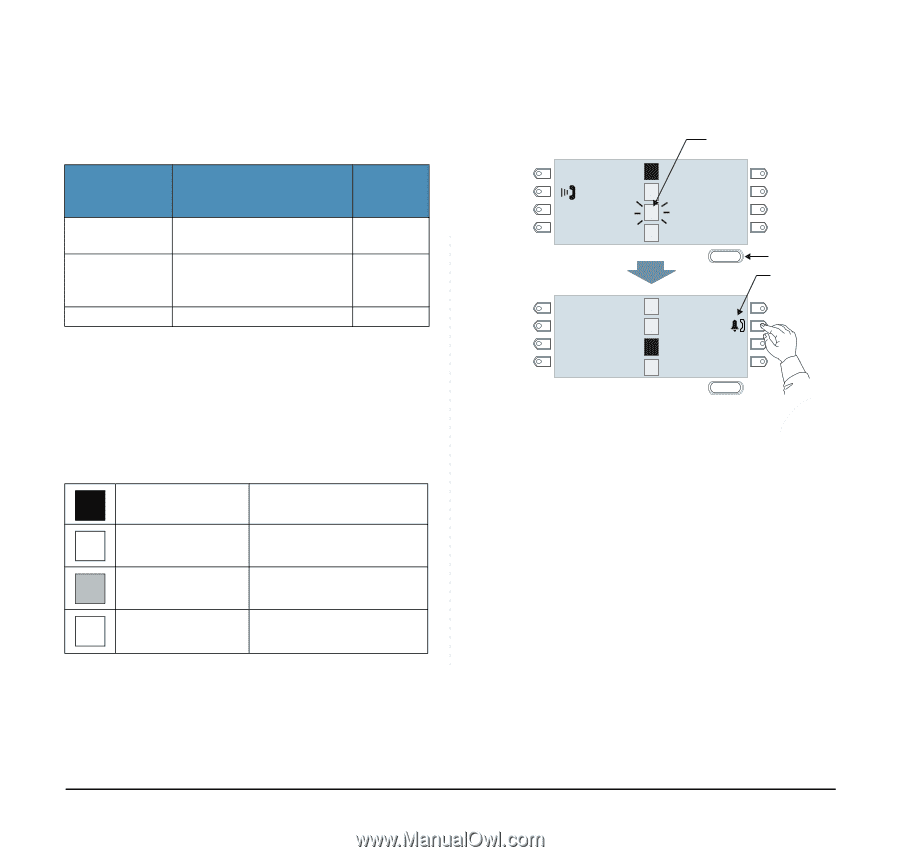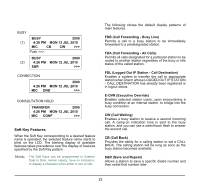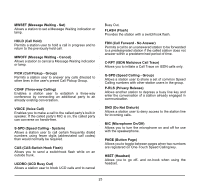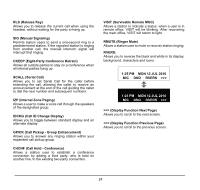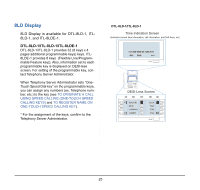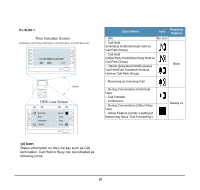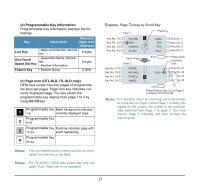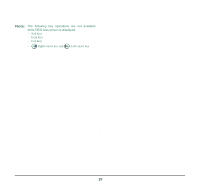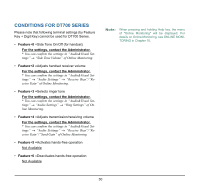NEC ITL-8LD-1 User Guide - Page 35
b Programmable Key Information, c Icon DTL-8LD, ITL-8LD only, Scroll, Line Key, One-Touch - dtl - manual
 |
UPC - 722580163929
View all NEC ITL-8LD-1 manuals
Add to My Manuals
Save this manual to your list of manuals |
Page 35 highlights
1. (b) Programmable Key Information Programmable Key Information displays the followings. Maximum Key Description digits to be displayed Line Key - Name and Number information 8 digits. One-Touch - Speed Dial Name Informa- Speed Dial Key tion - Number Information 8 digits. Feature Key - Feature Name 6 difits. (c) Page Icon (DTL-8LD, ITL-8LD only) DESI-less screen has four pages (8 programmable keys per page). Page Icon key indicates currently displayed page. You can switch the programmable key display from page 1 to 4 by using Scroll key. Programmable Key Black background indicates 1 1-8 currently displayed page. Programmable Key 2 9-16 Programmable Key Flashing indicates page with 3 17-24 event happening. Programmable Key 4 25-32 . Note: The icon flashes during events such as call termi- nation to a line key or call back. Note: For ITL-8LDE-1, DESI-less screen has only one page. Thus, Page Icon is not displayed. Example: Page Turning by Scroll Key Key No. 1 Key No. 2 Key No. 3 Key No. 4 Key No. 17 Key No. 18 Key No. 19 Key No. 20 Page 1 Flashing RACHEL 1 BEN 2 HANNAH 3 012345 4 LINDA FDA FDN PAUL Key No. 5 Key No. 6 Key No. 6 Key No. 8 Switch Page Page 3 PETER 1 MICHAEL 2 POWELL 3 JAMES 4 Scroll JULIA Press twice. Incoming Call Key No. 21 Key No. 22 Key No. 23 Key No. 24 Scroll Press Feature Key 22 on Page 3 to answer incoming call. Note: For example, when an incoming call is terminated to a line key on Page 3 while Page 1 is being displayed on the screen, the screen is not automatically switched from Page 1 to page 3. You must display Page 3 manually and then answer the incoming call. 27