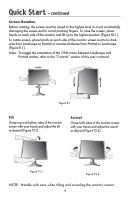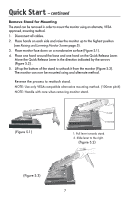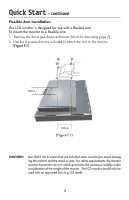NEC LCD1990FX-BK MultiSync LCD1990FX User's Manual - Page 12
Brightness/Contrast Controls, Auto Adjust Analog input only
 |
UPC - 805736015652
View all NEC LCD1990FX-BK manuals
Add to My Manuals
Save this manual to your list of manuals |
Page 12 highlights
Controls - continued Brightness/Contrast Controls BRIGHTNESS: Adjusts the overall image and background screen brightness. CONTRAST: Adjusts the image brightness in relation to the background. AUTO CONTRAST (Analog input only): Adjusts the image displayed for non-standard video inputs. ECO MODE: Decreases the amount of power consumed by reducing the brightness level. 1: Decreases the brightness by 25%. 2: Decreases the brightness by 50%. CUSTOM: Decreases the brightness level as determined by the user. Refer to the Advanced OSM menu for custom setting instructions. AUTO BRIGHTNESS: OFF: Auto Brightness does not function. ON:Adjusts the brightness automatically by detecting the brightness level of your environment and adjusting the monitor accordingly with the best BRIGHTNESS setting (see page 28 for AmbiBright™ explanation), making the viewing experience more comfortable. NOTE: Do not cover the AmbiBright sensor. BLACK LEVEL: Adjusts the black level. Auto Adjust (Analog input only) AUTO ADJUST: Automatically adjusts the Image Position, H. Size, and Fine settings. 10