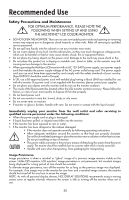NEC LCD2090UXI MultiSync LCD2090UXi-1 : User's Manual for MultiSync LCD2090UXi - Page 28
Provides information about the current display resolution as well
 |
UPC - 805736015331
View all NEC LCD2090UXI manuals
Add to My Manuals
Save this manual to your list of manuals |
Page 28 highlights
Advanced OSM Controls - continued Tag C SCHEDULE continued continued Tag D Tag E ECO MODE INFORMATION INFORMATION Before powering off, a message will appear on the screen asking the user if they want to delay the turn off time by 60 minutes. Press any OSM button to delay the turn off time. Displays the estimated power saving information in watt-hours. Provides information about the current display resolution as well as technical data, including the preset timing currently being used. Horizontal and vertical frequencies is also displayed. 26

26
Advanced OSM Controls
– continued
Tag C
continued
SCHEDULE
continued
Before powering off, a message will appear on the screen asking
the user if they want to delay the turn off time by 60 minutes.
Press any OSM button to delay the turn off time.
Tag D
ECO MODE
INFORMATION
Displays the estimated power saving information in watt-hours.
Tag E
INFORMATION
Provides information about the current display resolution as well
as technical data, including the preset timing currently being
used. Horizontal and vertical frequencies is also displayed.