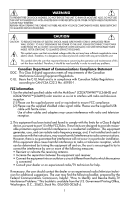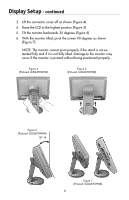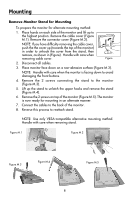NEC LCD2470WVX LCD2470WNX Users Manual - Page 5
Display Setup - monitor
 |
UPC - 805736019612
View all NEC LCD2470WVX manuals
Add to My Manuals
Save this manual to your list of manuals |
Page 5 highlights
Display Setup To attach the MultiSync® LCD monitor to your system: 1. Turn off the power to your computer. 2. For the PC or MAC with DVI digital output : Connect the DVI signal cable to the connector of the display card in your system (Figure 1). Tighten all screws. For the PC with Analog output: Connect the 15-pin mini D-SUB signal cable to the connector of the display card in your system (Figure 2). Tighten all screws. For MAC setup: Connect the Macintosh cable adapter to the computer, then attach the 15-pin mini D-SUB signal cable to the Macintosh cable adapter (Figure 3). Tighten all screws. NOTE: To obtain the MultiSync Macintosh cable adapter, call NEC Display Solutions of America, Inc. at (800) 632-4662. Figure 1 Figure 2 DVI Signal Cable Figure 3 Macintosh Cable Adapter (not included) Note: Some Macintosh systems do not require a Macintosh Cable Adapter 3