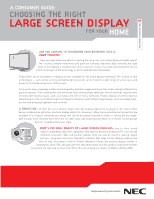NEC PX-42VR5HA HT410_510_1100_42VR5_42XR3_50XR4_61XR3 choosing the right displ - Page 3
What To Ask, You Buy - stand
 |
View all NEC PX-42VR5HA manuals
Add to My Manuals
Save this manual to your list of manuals |
Page 3 highlights
WHAT TO ASK BEFORE YOU BUY: By working through the following three primary qualifiers, you will be in a better position to decide which large screen display is most ideal for your home: HOW WILL I USE A LARGE SCREEN DISPLAY? Before you make a change, you must have a need. Is your current television about to bite the dust? Have you just moved into a smaller or larger living space? Are you finally getting around to making the basement a home theater? The size of the room and the use of the display will help narrow your choices to products that are most fitting for your situation. Knowledge is power so arm yourself with information - industry association websites such as the Consumer Electronics Association (www.cea.org), product-focused websites like Projector Central (www.projectorcentral.com) and even mainstream publications like PC Magazine (www.pcmagazine.com) provide statistics, trend and user articles, product reviews and more. You'll also want to search manufacturers' websites to learn more about the actual displays. WHICH ACCESSORIES DO I NEED WITH MY DISPLAY? Now that you've selected a large screen display, you can begin to identify which accessory options you will need. Will the display be built into an entertainment center or do you need it to hang flush with the wall? Accessories are a vital part of the installation because they will ultimately maximize what you can do with your display. Most projectors and plasma monitors will require audio/speakers, a mounting system or floor stand, source equipment such as a set top box and external tuner, and the necessary switchers and remotes to tie together all the sources and uses for the display. Some manufacturers offer home theater "bundles" with various accessory options to help simplify the process, but resources like those listed above will also provide specific information about all types of display accessories. Again, knowledge is key so take the extra time to read up on the different products and how they can enhance your viewing experience. WHAT DO I NEED TO KNOW ABOUT INSTALLATION? While many large screen display products are now easy enough for the "do-it-yourselfer" to set-up, most consumers will still require professional help to design, optimize and assemble the display and accessories to maximize their desired effect. Always choose a certified professional installer for the job, as their extensive experience with the technology will assure the best possible result. Most certified professional installers will also recommend displays and accessories for the application, but it's still wise to have a solid understanding of what you want and need prior to contracting with an installer. For a list of professional installers in your area, go to organizations like www.paralink.org or www.cedia.net. You are now well on your way toward incorporating the dazzling, stunning images and movie-like viewing experience capable with large screen displays into your home. Enjoy! bonus room HT410 exercise room 42VR5 kitchen 42XR3 ° ° ° ° ° ° ° a projector or plasma display for every room in your house! bedroom 50XR4 study HT510 family room 61XR3 home theater HT1100