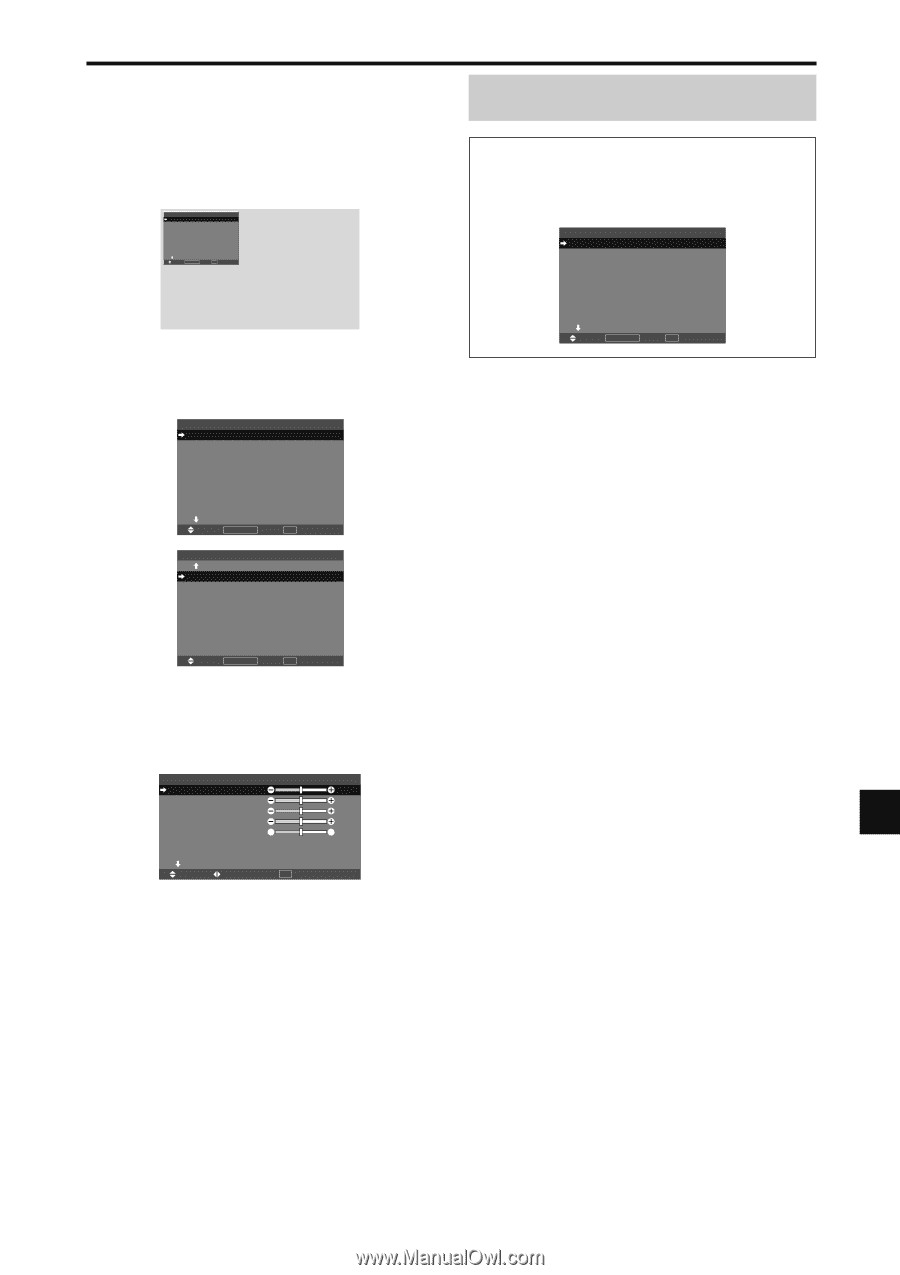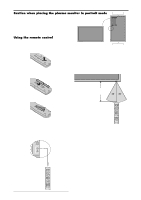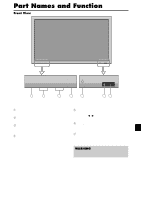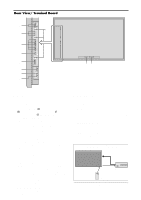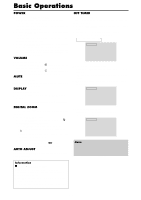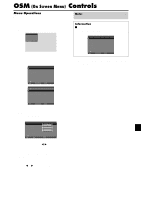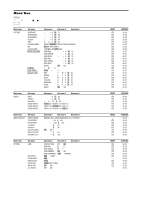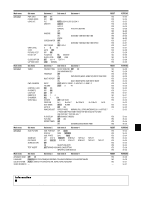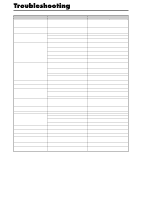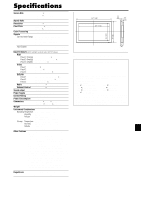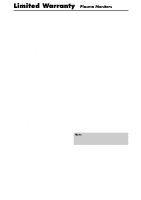NEC PX-50XM5A 50XM5 UM - Page 13
Controls
 |
View all NEC PX-50XM5A manuals
Add to My Manuals
Save this manual to your list of manuals |
Page 13 highlights
OSM (On Screen Menu) Controls Menu Operations The OSM window is displayed with respect to the screen as shown on the diagram. * Depending on the screen's mode, the OSM may be displayed differently. In the explanation, the OSM section is shown close up. MAIN MENU PICTURE AUDIO IMAGE ADJUST OPTION 1 1 / 2 ADVANCED OSM : OFF NEXT PAGE SEL. MENU/ENTER OK EXIT EXIT The following describes how to use the menus and the selected items. 1. Press the MENU/ENTER button on the remote control to display the MAIN MENU. MAIN MENU PICTURE AUDIO IMAGE ADJUST OPTION 1 1 / 2 Note: The main menu disappears by pressing the EXIT button. Information Ⅵ Advanced menu mode When "ADVANCED OSM" is set to "ON" in the main menu (1/2), full menu items will be shown. MAIN MENU 1 / 2 PICTURE AUDIO IMAGE ADJUST OPTION 1 OPTION 2 OPTION 3 OPTION 4 ADVANCED OSM : ON NEXT PAGE SEL. MENU/ENTER OK EXIT EXIT * The actual screen may be different from the ones in this manual. ADVANCED OSM : OFF NEXT PAGE SEL. MENU/ENTER OK EXIT EXIT MAIN MENU PREVIOUS PAGE LANGUAGE COLOR SYSTEM SOURCE INFORMATION 2 / 2 SEL. MENU/ENTER OK EXIT EXIT 2. Press the cursor buttons v w on the remote control to highlight the menu you wish to enter. 3. Press the MENU/ENTER button on the remote control to select a sub menu or item. PICTURE 1 / 2 CONTRAST : 52 BRIGHTNESS : 32 SHARPNESS : 16 COLOR : 32 TINT R G : 32 PICTURE MODE : NORMAL NR : OFF NEXT PAGE SEL. ADJ. EXIT RETURN 4. Adjust the level or change the setting of the selected item by using the cursor buttons ᮤ ᮣ on the remote control. 5. The adjustments or settings are then stored in memory. The change is stored until another change is made. 6. Repeat steps 2 - 5 to adjust an additional item, or press the EXIT button on the remote control to return to the main menu. * When adjusting using the bar at the bottom of the screen, press the ᮤ or ᮣ button within 5 seconds. If not, the current setting is stored and the previous screen appears. En-11