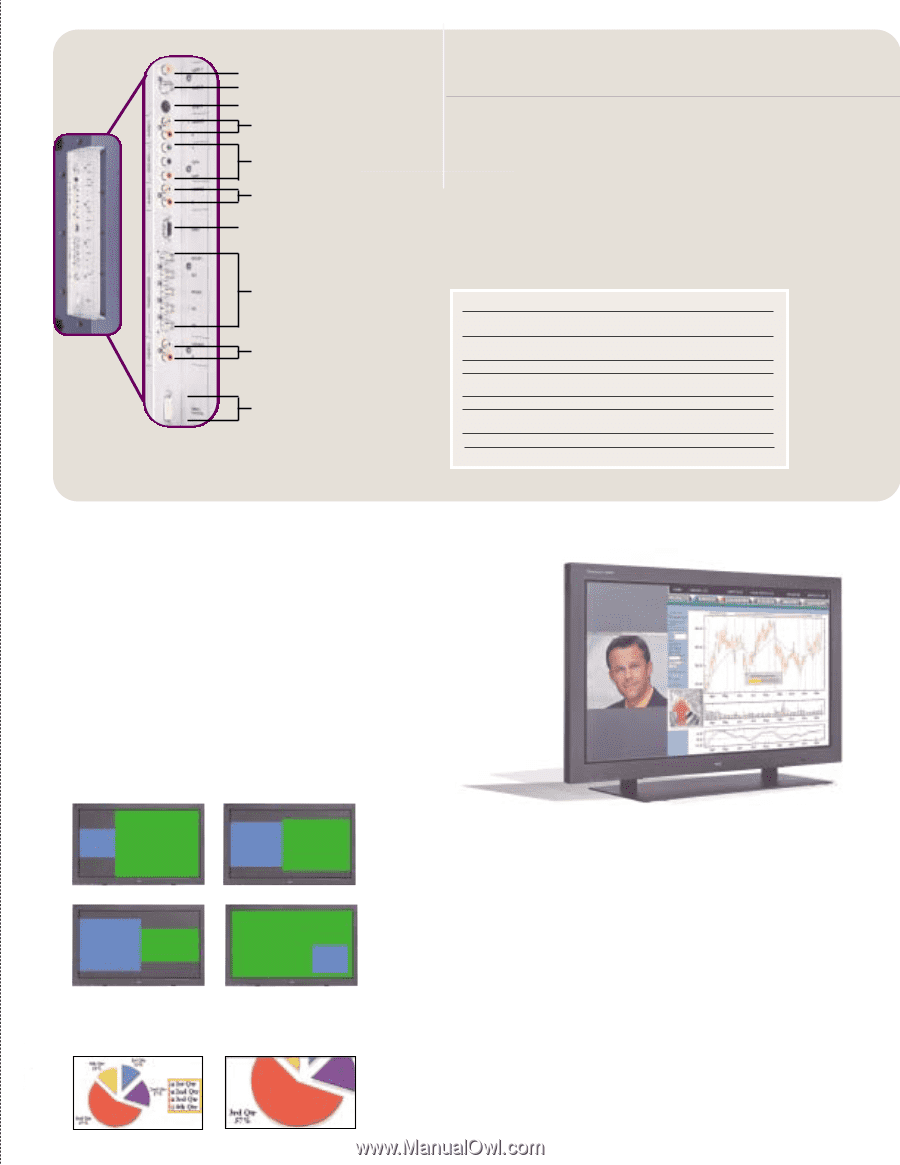NEC PX-61XM1A 61MP1 - Page 4
presentation tools - inputs
 |
View all NEC PX-61XM1A manuals
Add to My Manuals
Save this manual to your list of manuals |
Page 4 highlights
Video1, Composite RCA Video2, Composite BNC Video3, S-Video Audio1 DVD/HD1, Component RCAx3 (Y, Pb, Pr) Audio2 RGB1, 15-pin RGB2 & DVD/HD2, 5BNC (RBG/HV) Audio3 RGB3, 29-pin DVI Digital Comprehensive input panel includes connections for up to 8 different sources including a 29-pin DVI digital input connector and three assignable audio inputs. RS232, control lock and remote control jack are located on a separate connector panel on the bottom of the cabinet. Broad Signal and Source Compatibility Being optimized for multimedia means that the 61MP1 can connect to and display signals from virtually any input source - whether it's computer, conventional video or HDTV. With eight separate inputs it can accommodate virtually any source equipment that you would want to connect. SOURCE RGB RGB Digital RGB Composite Video S-Video DTV/HDTV Audio Control INPUT OPTIONS 15-pin mini D-Sub 5 BNC (RGB/HV) 29-pin DVI-D RCA BNC 4-pin DIN 3X RCA BNC 3X Stereo RCA 9-pin SIGNAL STANDARD VGA - UXGA Computer, Component Video VGA-XVGA Computer, Component Video, HDTV VGA - UXGA Computer NTSC (3.58, 4.43), PAL, PAL60, SECAM SVHS 480i, 480p, 540p, 625i, 625p, 720p, 1035i, 1080i Assignable via OSM RS232C Upltirmeatesentation tools The PlasmaSync 61MP1 includes unique capabilities that enhance its effectiveness as tool for professional presentation purposes. With a Split Screen Display capability, Digital Zoom and generating only 22 decibels of fan noise for undetectably silent operation, the 61MP1 helps you communicate your message like no other plasma monitor can. NEC has unique Split Screen capability which allows simultaneous display of a computer and video sources. Choose from up to 8 different configurations with a simple touch of a button on the remote control. VIDEO PC VIDEO PC VIDEO PC PC VIDEO With Digital Zoom you can select a portion of the screen image and enlarge it up to 9 times with the touch of a button on the remote control. Split Screen Display The PlasmaSync 61MP1 Split Screen allows simultaneous display of multiple input sources. More than a simple picture-in-picture, split screen lets you position computer and video images in different configurations around the screen to support videoconferencing, workgroup collaboration and host of other multi-tasking uses. Split Screen also gives you a solution for displaying 1024x768 XGA computer sources by allowing you to display them in their standard 4:3 aspect ratio. Digital Zoom With its Digital Zoom the 61MP1 allows you to select a portion of the screen and magnify it up to nine times to highlight information or emphasize a point. This is a presentation tool you won't find on any other plasma monitor.