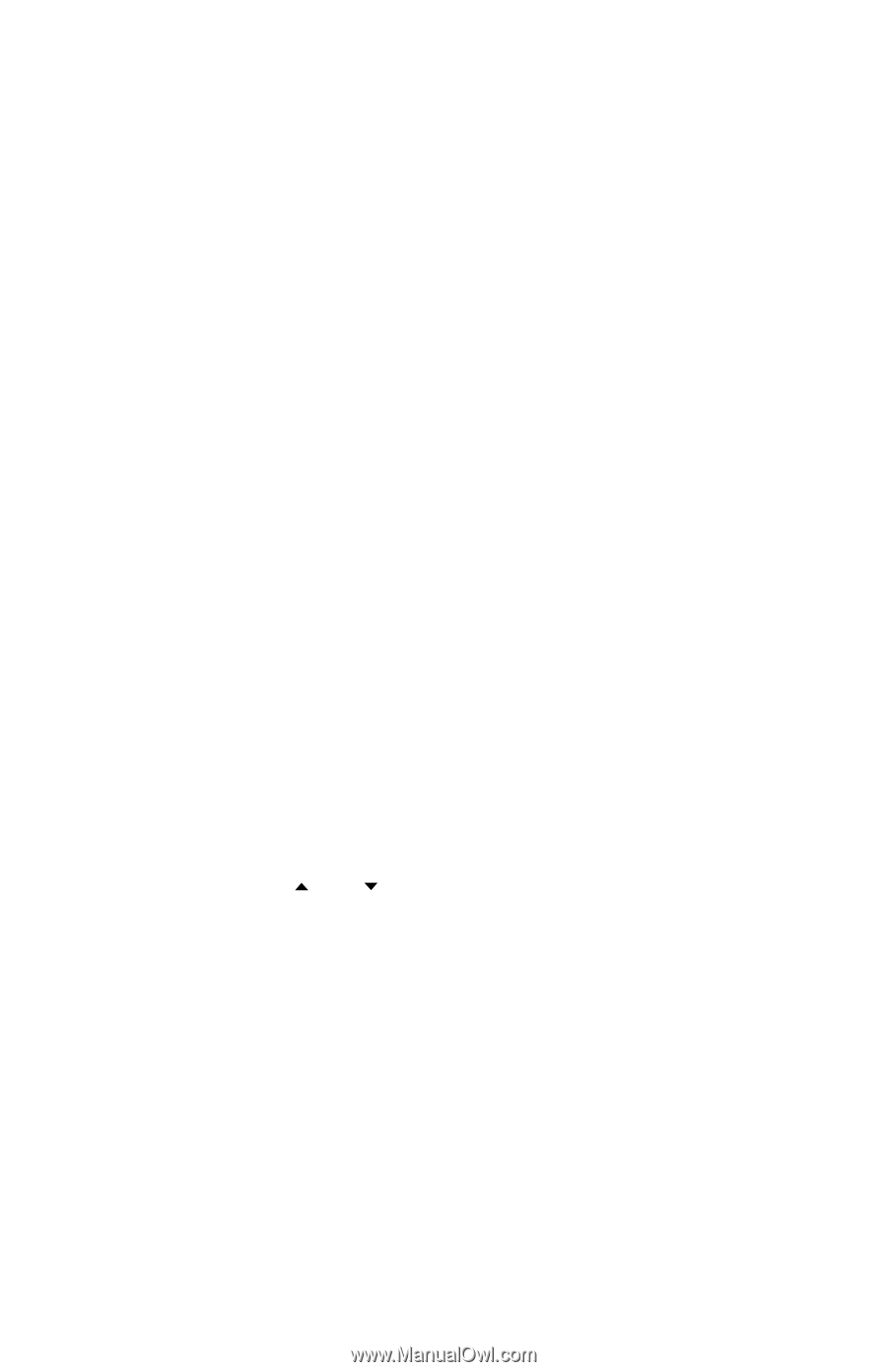Nady 4W-1KU Manual - Page 12
Operating the HT-1KU Handheld, Transmitter
 |
View all Nady 4W-1KU manuals
Add to My Manuals
Save this manual to your list of manuals |
Page 12 highlights
about 6-12" from the receiver to be used. On the receiver, when short pressing the ASC IR Sync Button (5), while the main menu is displayed, the IR Infrared LED (4) will light up red and stay for about three seconds. This indicates IR transmission is in progress and IR data is transferring during this period. Upon successful data transfer (usually in about three seconds) the IR LED stops and the transmitter's backlight will light up and the transmitter will transmit a radio signal on the same channel as the receiver. The Signal Strength and Diversity Indicators on the receiver's LCD display will then light up, indicating that the IR link is completed. Note, if procedure is not done correctly during the three seconds of active data transfer, the receiver and the transmitter do not link and transmitter's previous programmed channel remains unchanged. Note: The IR link is infrared light and thus works best when this data transfer is accomplished in a light-shielded or darker environment. It may not be successful in a brightly lit area. If the transfer fails, repeat the procedure in a darker location or somehow shield the link from outside light to successfully program the transmitter with the pre-programmed group and channel info from the receiver. Manual Programming (GRP/CH and Volume): The transmitter's frequency is set using the Set Button (26) and then the (Up) or (Down) Buttons (25). During manual programming, press the Set button to confirm the selection or the selected function will flash for five seconds and the display will return to the main menu. To start, press the Set button once. The backlight on the LCD (24) will light up and the Group Icon (30) will flash. Use the Up/Down button to change the group. When a group selection is finished, press the Set button again for the channel selection. The Channel Icon (31) will now flash. Again, use the Up/Down button to change the channel as desired. When the Group/Channel selection is done, press the Set button again to enter the Volume Level Input (32) setting and then press Up/Down to change in four steps from 0dB to -30dB (for loudest input) or press the Set button a second time to exit to the main menu. To change the volume input level only, press the Set button three times to select the volume input level setting. Use the Up/ Down button to change in four steps from 0dB to -30dB (for loudest input). The level is preset at -10dB for the HT-1KU, which is best for most applications. For normal operation, the transmitter should have the same Group/Channel as displayed on the receiver. For normal operation, the transmitter should have the same Group/Channel as displayed on the receiver. The default factory setting is Group 00 (Transmitter 1), 03 (Transmitter 2), 06 (Transmitter 3) and 09 (Transmitter 4), and Channel 00 for all transmitters. After programming is finished, slide the battery cover back then turn the Mic Ball (23) counterclockwise to secure the housing. The HT-1KU is now ready for use. Note: If you are using multiple transmitters at the same location, set up the first transmitter and leave it ON and keep it 3 ft. away from the receivers. Then start AUTO-SCAN on the second receiver. This avoids duplicate selection of the same channel as already selected for the first receiver. If you are not satisfied with a channel after scanning, repeat again anytime for another free channel. Operating the HT-1KU Handheld Transmitter During normal operation with the unit powered on, the transmitter power level can be changed by sliding the RF Power Switch (27) to "H" to increase the transmitted RF power (for longer range) or to "L" to decrease the RF power (reduced range). This is a useful feature as the "L" setting increases battery life and also optimizes the number of channels that can be used simultaneously in a given location. Use 12