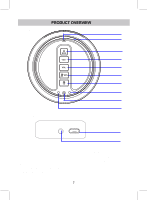Naxa NAS-5003 English and Spanish Manual - Page 7
Product Overview
 |
View all Naxa NAS-5003 manuals
Add to My Manuals
Save this manual to your list of manuals |
Page 7 highlights
PROdUCT OvERvIEW TOP VIEW 8 1 REAR VIEW DC 5V AUX IN 1. LED Light Ring 2. Power On/Off, MODE Button 3. VOL+ Button 4. VOL- Button 5. Microphone On-Off/WPS Button 6. Alexa Control Button 7 2 3 4 5 6 7 8 9 10 11 7. Mode Indicator 8. Built-in Microphone 9. Charge Indicator 10. DC IN Jack 11. AUX IN Jack

PRODUCT OVERVIEW
7
AUX IN
DC 5V
TOP VIEW
REAR VIEW
1
2
3
4
5
6
7
8
9
10
11
1. LED Light Ring
4. VOL- Button
2. Power On/Off, MODE Button
3. VOL+ Button
7. Mode Indicator
8. Built-in Microphone
9. Charge Indicator
11. AUX IN Jack
10. DC IN Jack
6. Alexa Control Button
8
5. Microphone On-Off/WPS Button