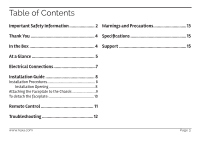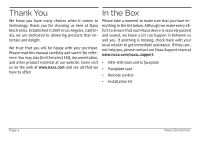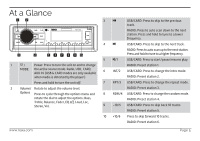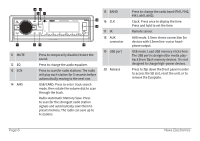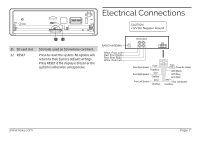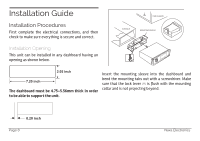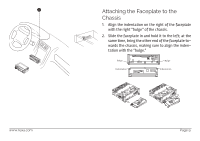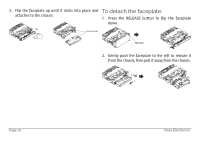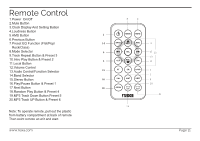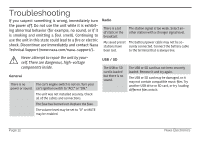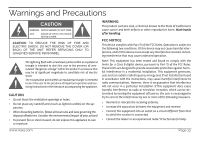Naxa NCA-610 Instruction Manual - Page 8
Installation Guide, Installation Procedures, Installation Opening
 |
View all Naxa NCA-610 manuals
Add to My Manuals
Save this manual to your list of manuals |
Page 8 highlights
Installation Guide Installation Procedures First complete the electrical connections, and then check to make sure everything is secure and correct. Installation Opening This unit can be installed in any dashboard having an opening as shown below. The dashboard must be 4.75-5.56mm thick in order to be able to support the unit. Insert the mounting sleeve into the dashboard and bend the mounting tabs out with a screwdriver. Make sure that the lock lever is flush with the mounting collar and is not projecting beyond. Page 8 Naxa Electronics
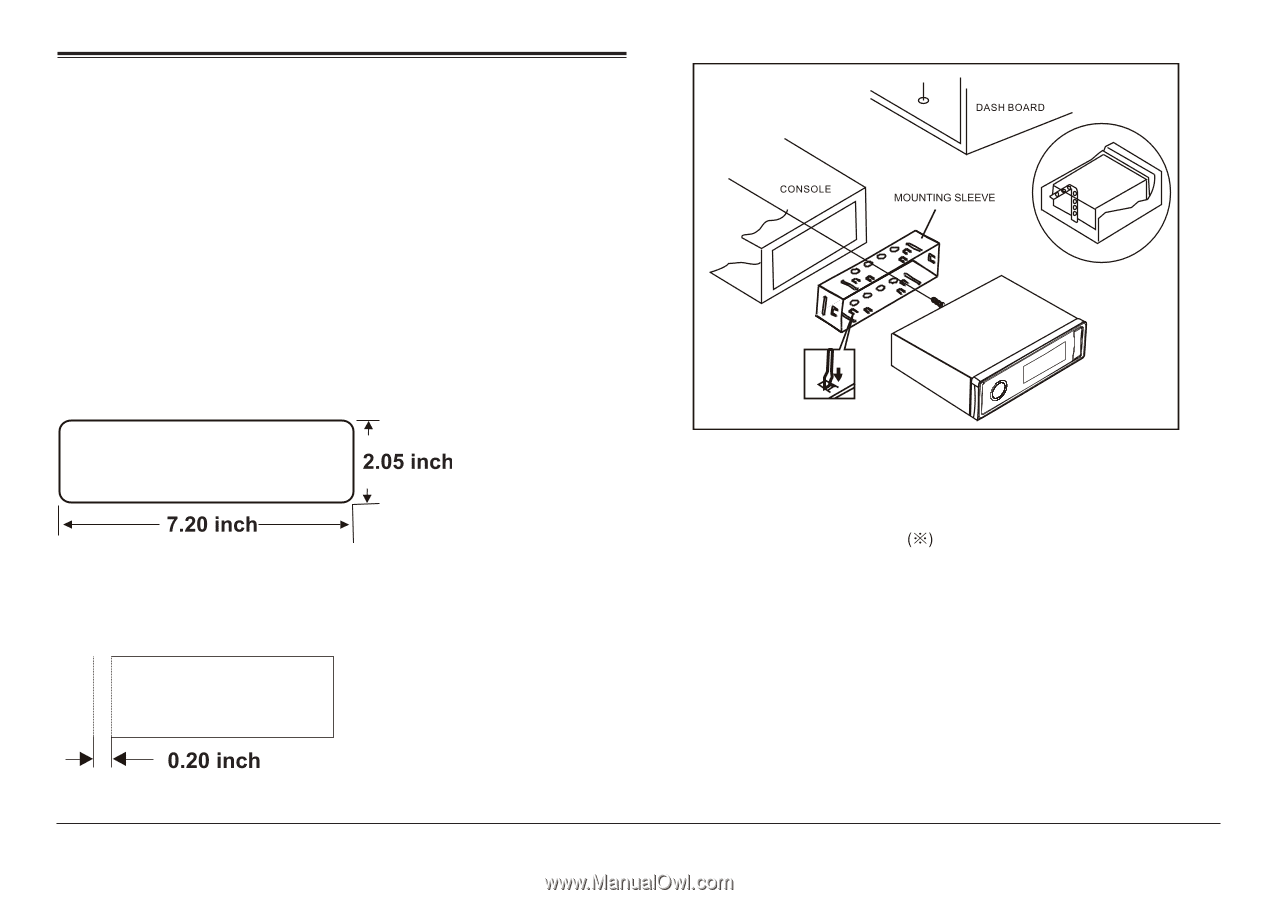
Page 8
Naxa Electronics
Installation Guide
Installation Procedures
First complete the electrical connections, and then
check to make sure everything is secure and correct.
Installation Opening
This unit can be installed in any dashboard having an
opening as shown below.
The dashboard must be 4.75–5.56mm thick in order
to be able to support the unit.
Insert the mounting sleeve into the dashboard and
bend the mounting tabs out with a screwdriver. Make
sure that the lock lever
is flush with the mounting
collar and is not projecting beyond.