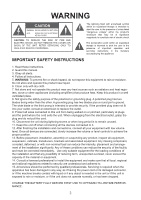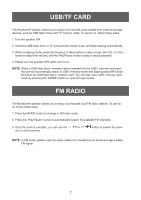Naxa NDS-1236 English manual - Page 5
Remote Control
 |
View all Naxa NDS-1236 manuals
Add to My Manuals
Save this manual to your list of manuals |
Page 5 highlights
REMOTE CONTROL 1. Mute Button: Press to mute the speaker. 2. Mode Button: Press to toggle between vari- ous modes (AUX, USB, TF, FM, BT) 3. Record Button: Press to start recording. 4. Volume Up: Press to raise the master volume. 5. Play/Pause/Scan Button: Press to play or pause playback. In FM mode, press to auto-scan all channels. Press and hold to change voice prompts between English/ Chinese. 6. Previous Song (MP3 Mode); Previous Channel (FM Mode) 7. Volume Down: Press to lower the master volume. 8. Repeat Button: Press to repeat/repeat all. 9. Press to play recording. 10. Next Song (MP3 Mode); Next Channel (FM Mode) 11. Press this button to toggle EQ mode (Flat/ Jazz/Rock/Pop/Classical). 12. 0-9 Number Pad: Choose Song Number Directly. 5