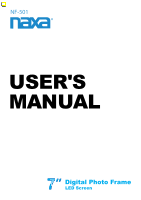Naxa NF-501 NF-501 Manual - English - Page 5
Contents
 |
View all Naxa NF-501 manuals
Add to My Manuals
Save this manual to your list of manuals |
Page 5 highlights
CONTENTS 1. Product Diagram 4 1.1 Left Side of Frame 4 1.2 Rear of Frame 4 2. Getting Started 4 3. Operating Instruction 5 3.1 Card and USB 5 3.2 Picture Mode 5 3.3 Copy & Delete function 6 4. File 6 5. Calendar 7 6. Setup 7 7. Technical Specifications 7 8. Troubleshooting Guide 8 3

CONTENTS
1.
Product Diagram
······································································· 4
1.1 Left Side of Frame ······························································· 4
1.2 Rear of Frame ···································································· 4
2.
Getting Started
·········································································· 4
3.
Operating Instruction
································································· 5
3.1 Card and USB ···································································· 5
3.2 Picture Mode ······································································ 5
3.3 Copy & Delete function ························································· 6
4.
File
··························································································· 6
5.
Calendar
··················································································· 7
6.
Setup
······················································································· 7
7.
Technical Specifications
····························································· 7
8.
Troubleshooting Guide
······························································· 8
3