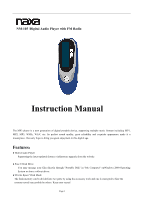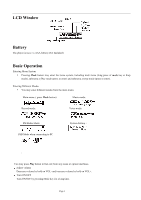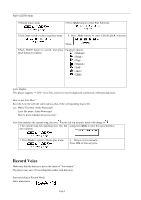Naxa NM-105 NM-105 English Manual - Page 4
Keys Operation, Play Music
 |
View all Naxa NM-105 manuals
Add to My Manuals
Save this manual to your list of manuals |
Page 4 highlights
Keys Operation Music mode Operation Play Mode and Voice mode Action Stop Status long press turn off press play long press Enter menu main press enter Stop-submenu Vol+ Vol- press press on press press on volume increase volume increase continuously decrease volume decrease volume continuously Play Status turn off stop Playing- Submenu turn off exit from menu Stop-Submenu turn off exit from menu enter main menu enter main menu enter main menu Enter submenu Playing- confirm current option or enter next confirm current option or enter next submenu submenu volume increase X X volume increase continuously X X decrease volume X X decrease volume continuously X X Record Mode Operation Play Mode Action long press press long press press Stop Status turn off start recording enter main menu enter Record submenu Record Status stop recording pause recording X X Play Music Basic Operation 1.Connect the earphones 2. Push the POWER switch to ON 3. press Play button to turn on the player and enter 4.To select music Music mode. Press Play button again to play music. Switch the MODE 5.To adjust the volume VOL+: to increase volume VOL-: to decrease volume Page 4