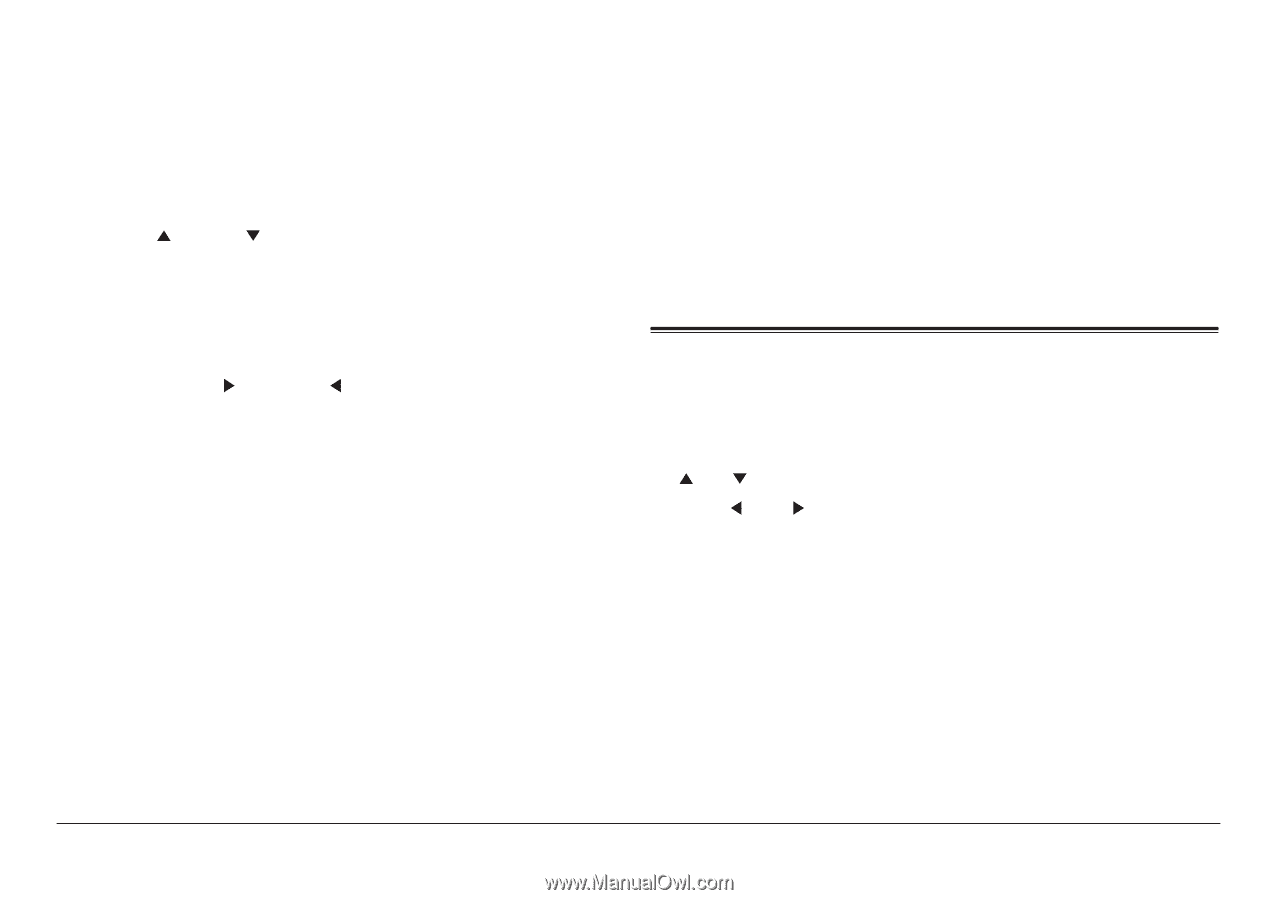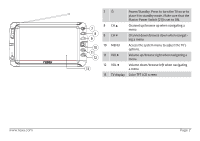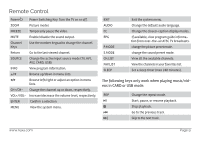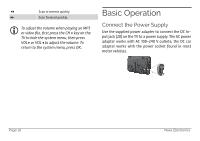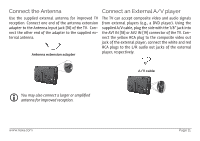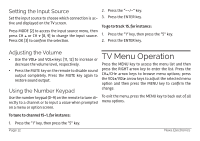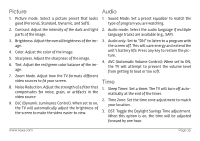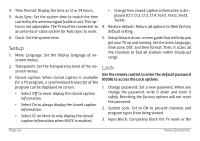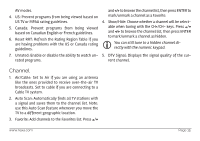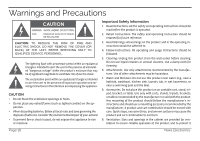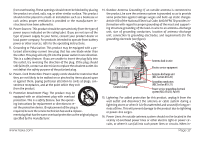Naxa NT-70 NT-70 manual - English - Page 12
Setting the Input Source, Adjusting the Volume, Using the Number Keypad, TV Menu Operation
 |
View all Naxa NT-70 manuals
Add to My Manuals
Save this manual to your list of manuals |
Page 12 highlights
Setting the Input Source Set the input source to choose which connection is active and displayed on the TV screen. Press MODE [2] to access the input source menu, then press CH or CH [8, 9] to change the input source. Press OK [3] to confirm the selection. 2. Press the "--/-" key. 3. Press the ENTER key. To go to track 15, for instance: 1. Press the "1" key, then press the "5" key. 2. Press the ENTER key. Adjusting the Volume •• Use the VOL and VOL keys [11, 12] to increase or decrease the volume level, respectively. •• Press the MUTE key on the remote to disable sound output completely. Press the MUTE key again to restore sound output. Using the Number Keypad Use the number keypad (0-9) on the remote to tune directly to a channel or to input a value when prompted on a menu or option screen. TV Menu Operation Press the MENU key to access the menu list and then press the RIGHT arrow key to enter the list. Press the CH /CH arrow keys to browse menu options; press the VOL /VOL arrow keys to adjust the selected menu option and then press the MENU key to confirm the change. To exit the menu, press the MENU key to back out of all menu options. To tune to channel 15-1, for instance: 1. Press the "1" key, then press the "5" key. Page 12 Naxa Electronics