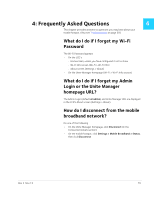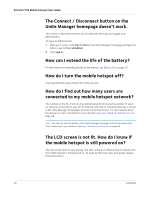Netgear 77XS User Guide - Page 59
: Troubleshooting, The Wi-Fi network name does not appear in the list of networks.
 |
View all Netgear 77XS manuals
Add to My Manuals
Save this manual to your list of manuals |
Page 59 highlights
5: Troubleshooting 5 This chapter provides suggestions for troubleshooting problems that may arise when using your mobile hotspot. The Wi-Fi network name does not appear in the list of networks. Refresh the list of networks. 1. Ensure that the Wi-Fi setting on your laptop (or other device) is turned on. 2. Ensure that Wi-Fi is enabled on the mobile hotspot. The Wi-Fi icon on the LCD should be blue (not gray). If you need to enable Wi-Fi on the mobile hotspot: 1. From the LCD home screen, click Wi-Fi > Wi-Fi Info, then select On. The No Signal icon appears on the LCD screen / Unite Manager homepage. If the No Signal icon ( ) appears on the LCD screen/Unite Manager homepage, make sure you are in your network provider's coverage area. The Wi-Fi icon on the LCD screen is gray (disabled). If the Wi-Fi icon on the LCD screen (radio is disabled): 1. From the LCD home screen, click Wi-Fi > Wi-Fi Info, then select On. (This may take a few seconds to take effect.) Unable to access the Unite Manager homepage when connected to a VPN. If you are using your mobile hotspot while connected to a VPN, you may not be able to access the Unite Manager homepage using http://attunite. To directly access the homepage hosted on the device, enter the address http://192.168.1.1 in your browser. Rev 2 Nov.13 59