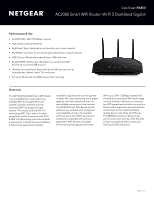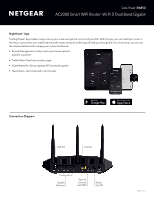Netgear AC2000 Product Data Sheet - Page 4
Nighthawk, Connection Diagram - setup
 |
View all Netgear AC2000 manuals
Add to My Manuals
Save this manual to your list of manuals |
Page 4 highlights
Data Sheet | R6850 AC2000 Smart WiFi Router-Wi-Fi 5 Dual Band Gigabit Nighthawk® App The Nighthawk® App makes it easy to set up your router and get the most out of your WiFi. With the app, you can install your router in few steps-just connect your mobile device to the router network and the app will walk you through the rest. Once set up, you can use the intuitive dashboard to manage your connected devices. • Remote Management-Easily monitor your home network anytime, anywhere • Traffic Meter-Track Internet data usage • Guest Networks-Set up separate WiFi access for guests • Quick Setup-Get connected in just minutes Connection Diagram USB 2.0 Internet Gigabit Ethernet Push 'N' Connect with WPS Power On/Off PAGE 4 of 5

PAGE 4 of 5
AC2000 Smart WiFi Router—Wi-Fi 5 Dual Band Gigabit
Data Sheet |
R6850
Nighthawk
®
App
The Nighthawk
®
App makes it easy to set up your router and get the most out of your WiFi. With the app, you can install your router in
few steps—just connect your mobile device to the router network and the app will walk you through the rest. Once set up, you can use
the intuitive dashboard to manage your connected devices.
•
Remote Management—Easily monitor your home network
anytime, anywhere
•
Traffic Meter—Track Internet data usage
•
Guest Networks—Set up separate WiFi access for guests
•
Quick Setup—Get connected in just minutes
Connection Diagram
Power
On/Off
Gigabit
Ethernet
Push ‘N’
Connect
with WPS
USB 2.0
Internet