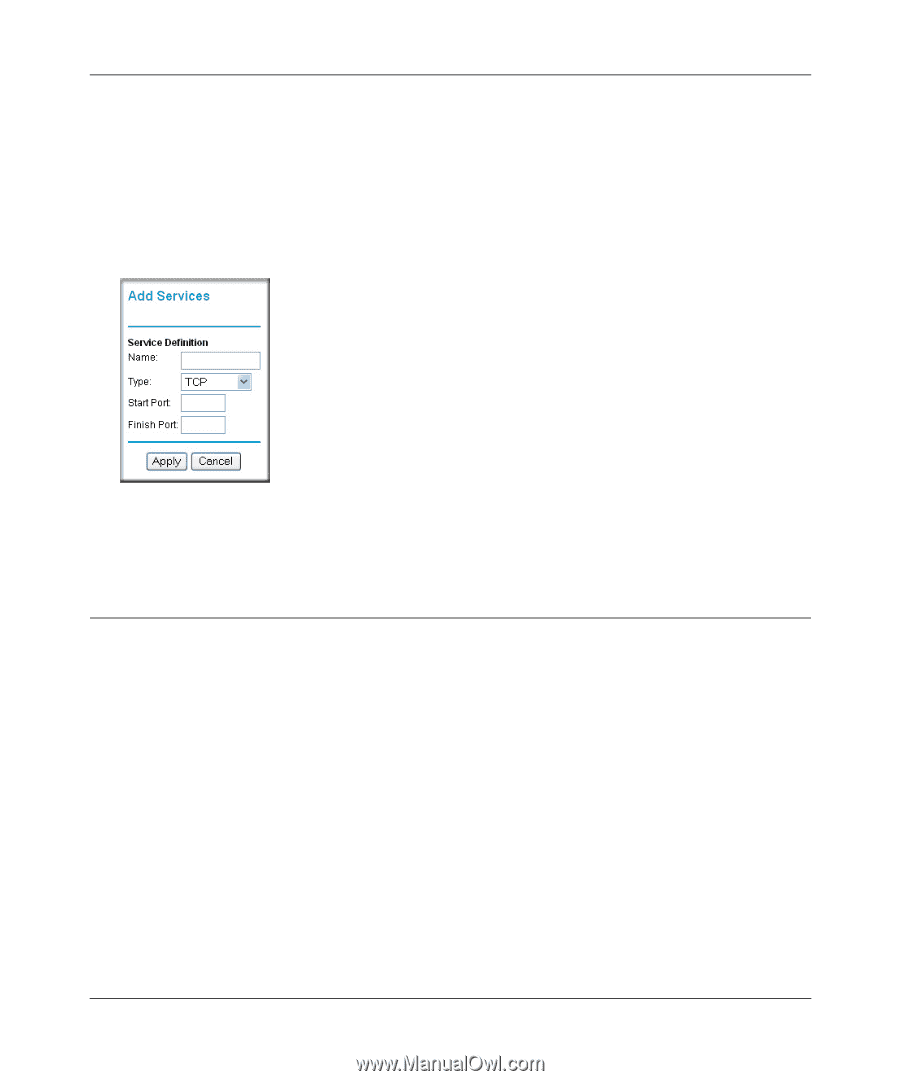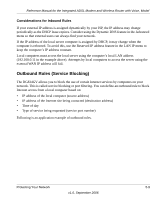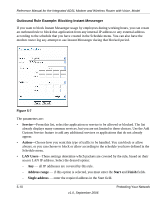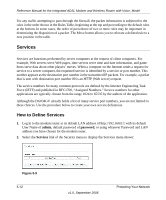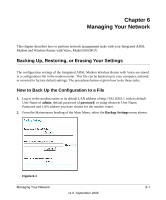Netgear DG834GVv1 DG834GVv2 Reference Manual - Page 55
Setting Times and Scheduling Firewall Services, How to Set Your Time Zone
 |
View all Netgear DG834GVv1 manuals
Add to My Manuals
Save this manual to your list of manuals |
Page 55 highlights
Reference Manual for the Integrated ADSL Modem and Wireless Router with Voice, Model • To create a new Service, click the Add Custom Service button. • To edit an existing Service, select its button on the left side of the table and click Edit Service. • To delete an existing Service, select its button on the left side of the table and click Delete Service. 3. Use the page shown below to define or edit a service. Figure 5-10 4. Click Apply to save your changes. Setting Times and Scheduling Firewall Services The Integrated ADSL Modem Wireless Router with Voice uses the Network Time Protocol (NTP) to obtain the current time and date from one of several Network Time Servers on the Internet. How to Set Your Time Zone In order to localize the time for your log entries, you must specify your Time Zone: 1. Log in to the modem router at its default LAN address of http://192.168.0.1 with its default User Name of admin, default password of password, or using whatever Password and LAN address you have chosen for the modem router. Protecting Your Network v1.0, September 2006 5-13