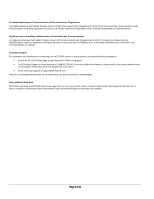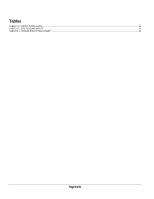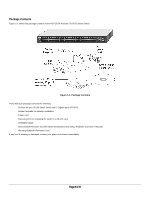Page 3 of 21
CONTENTS
CHAPTER 1: INTRODUCTION
..................................................................................................................................................................................................
6
Overview
..........................................................................................................................................................................................................................
6
Features
..........................................................................................................................................................................................................................
7
Package Contents
.............................................................................................................................................................................................................
8
CHAPTER 2: PHYSICAL DESCRIPTION
...................................................................................................................................................................................
9
Front and Back Panels
......................................................................................................................................................................................................
9
10/100 Mbps and 10/100/1000 Mbps RJ-45 Ports
................................................................................................................................................................
9
SFP GBIC Module Bays
..................................................................................................................................................................................................
10
LED Descriptions
............................................................................................................................................................................................................
10
Reset Button
..................................................................................................................................................................................................................
10
Factory Defaults Button
...................................................................................................................................................................................................
11
CHAPTER 3: APPLICATIONS
.................................................................................................................................................................................................
12
Desktop Switching
..........................................................................................................................................................................................................
12
Backbone Switching
........................................................................................................................................................................................................
13
CHAPTER 4: INSTALLATION
.................................................................................................................................................................................................
14
Step 1: Preparing the Site
................................................................................................................................................................................................
14
Step 2: Installing the Switch
.............................................................................................................................................................................................
14
Step 3: Checking the Installation
.......................................................................................................................................................................................
15
Step 4: Connecting Devices to the Switch
..........................................................................................................................................................................
15
Step 5: Installing a SFP GBIC Module
...............................................................................................................................................................................
15
Step 6: Applying AC Power
..............................................................................................................................................................................................
16
Step 7: Switch Management through a Web Browser or Utility Program (Initial Configuration)
.................................................................................................
16
APPENDIX A: GLOSSARY
.....................................................................................................................................................................................................
17
APPENDIX B: TROUBLESHOOTING
......................................................................................................................................................................................
19
Troubleshooting Chart
.....................................................................................................................................................................................................
19
Additional Troubleshooting Suggestions
............................................................................................................................................................................
19
APPENDIX C: TECHNICAL SPECIFICATIONS
.........................................................................................................................................................................
20