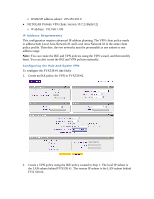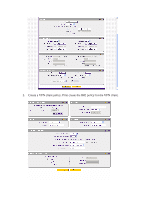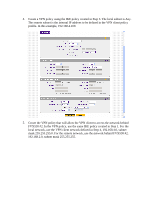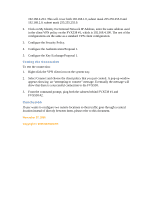Netgear FVX538v2 Configuring a Hub-and-Spoke VPN Using the NETGEAR VPN Client - Page 1
Netgear FVX538v2 - ProSafe VPN Firewall Dual WAN Manual
 |
View all Netgear FVX538v2 manuals
Add to My Manuals
Save this manual to your list of manuals |
Page 1 highlights
Application Note Configuring a Hub-and-Spoke VPN Using the NETGEAR VPN Client Summary A Hub-and-Spoke VPN allows multiple sites to communicate through a central hub site. This application note describes how to configure a Hub-and-Spoke VPN when one of the spokes is the NETGEAR VPN client. It has been tested with the FVX538 router, firmware version 2.x and NETGEAR ProSafe® VPN client, version 10.7.2 (Build 12). Note: See Hub-and-Spoke VPN for general instructions on configuration that does not use the VPN Client. In this configuration, there is a gateway-to-gateway VPN tunnel between FVX538 #1 and FVX538 #2. By establishing a VPN connection to the FVX538#1, the software VPN client gains access to Local Area Network #2 behind FVX538 #2 through FVX538 #1. Procedure This procedure was developed and tested using: • NETGEAR FVX538 ProSafe VPN Firewall with version 2.x firmware o WAN1 (10.1.1.2 ) IP address: 192.168.1.0 o WAN1 IP address subnet: 255.255.255.0 o WAN2 (10.1.2.2) IP address: 192.168.2.0