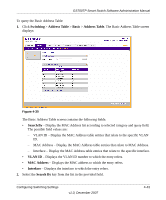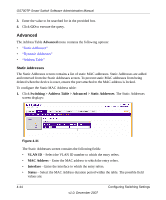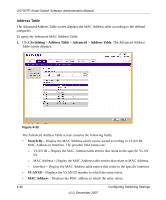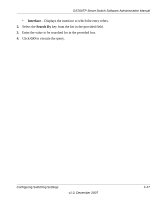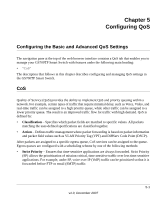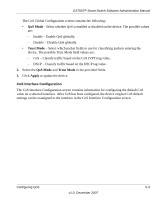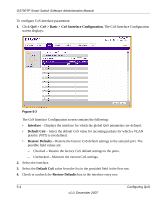Netgear GS724TP GS724TP User Manual - Page 113
Interface, Search By, to execute the query.
 |
UPC - 606449051414
View all Netgear GS724TP manuals
Add to My Manuals
Save this manual to your list of manuals |
Page 113 highlights
GS700TP Smart Switch Software Administration Manual • Interface - Displays the interface to which the entry refers. 2. Select the Search By key from the list in the provided field. 3. Enter the value to be searched for in the provided box. 4. Click GO to execute the query. Configuring Switching Settings v1.0, December 2007 4-47

GS700TP Smart Switch Software Administration Manual
Configuring Switching Settings
4-47
v1.0, December 2007
•
Interface
– Displays the interface to which the entry refers.
2.
Select the
Search By
key from the list in the provided field.
3.
Enter the value to be searched for in the provided box.
4.
Click
GO
to execute the query.