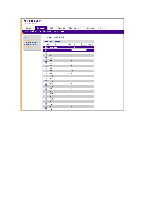Netgear GS748TS Shared access to the Internet for multiple VLANs - No routing - Page 8
The PVID Port VLAN ID is assigned to each port via the GUI Switching, VLAN, Advanced, Port - pictures
 |
UPC - 606449049480
View all Netgear GS748TS manuals
Add to My Manuals
Save this manual to your list of manuals |
Page 8 highlights
Assigning a PVID to a port The PVID (Port VLAN ID) is assigned to each port via the GUI (Switching, VLAN, Advanced, Port PVID configuration). It is important that the PVID matches the VLAN a port is member of, unless such port belongs to multiple VLANs (in which case the PVID must still be set and be unique, but can match any of the VLAN IDs). In our scenario the following PVID will apply: Ports 0/5 - 0/6 (PVID 20) Ports 0/7 - 0/8 (PVID 30) Port 0/9 (PVID 40) The below pictures show how after clicking on apply (for all 3 VLANs PVID) we obtain the correct settings:
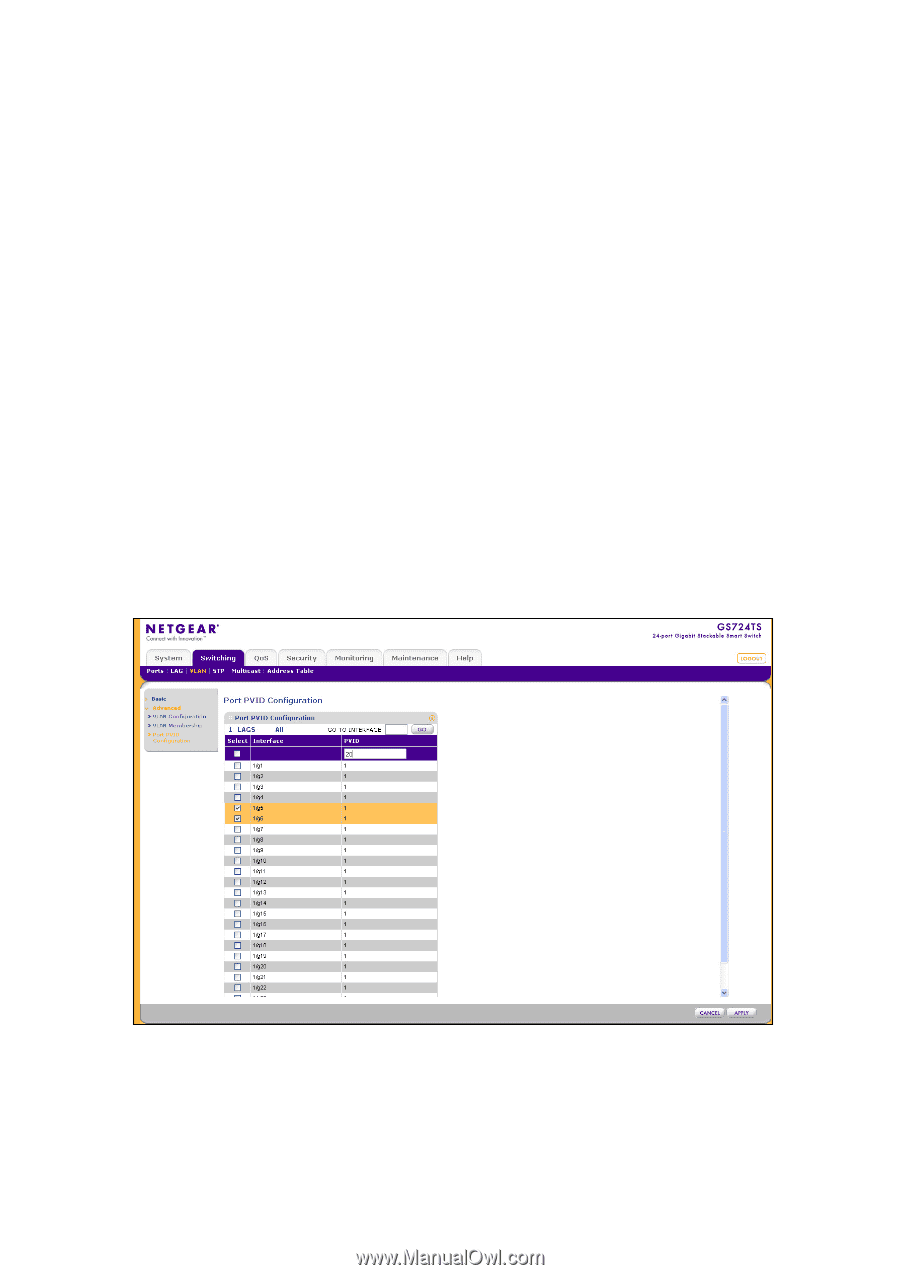
Assigning a PVID to a port
The PVID (Port VLAN ID) is assigned to each port via the GUI (Switching, VLAN, Advanced, Port
PVID configuration).
It is important that the PVID matches the VLAN a port is member of, unless such port belongs to
multiple VLANs (in which case the PVID must still be set and be unique, but can match any of the
VLAN IDs).
In our scenario the following PVID will apply:
Ports 0/5 - 0/6 (PVID 20)
Ports 0/7 - 0/8 (PVID 30)
Port
0/9 (PVID 40)
The below pictures show how after clicking on apply (for all 3 VLANs PVID) we obtain the correct
settings: