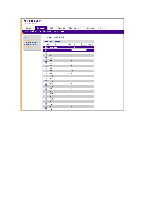Netgear GS748Tv1 Shared access to the Internet for multiple VLANs - No routing - Page 10
Testing the scenario, Further notes
 |
View all Netgear GS748Tv1 manuals
Add to My Manuals
Save this manual to your list of manuals |
Page 10 highlights
Testing the scenario In order to test the scenario: - Connect one PC with IP address in the 192.168.0.0/24 range to port 0/5 or 0/6 - Connect one PC with IP address in the 172.16.0/0/24 range to port 0/7 or 0/8 - Connect the Prosafe firewall to port 0/9 It should now be possible for each PC to ping the IP address of the Prosafe Firewall within the same IP subnet, and also connect to the Internet (assuming the DNS settings are correctly set via DHCP or manual configuration) Further notes The solution illustrated above allows multiple LANs to access the Internet but does not create Layer 3 separation, whilst Layer 2 VLAN separation is guaranteed by the switch. To obtain full Layer 3 separation a Layer 3 devices with ACL capability must be used.