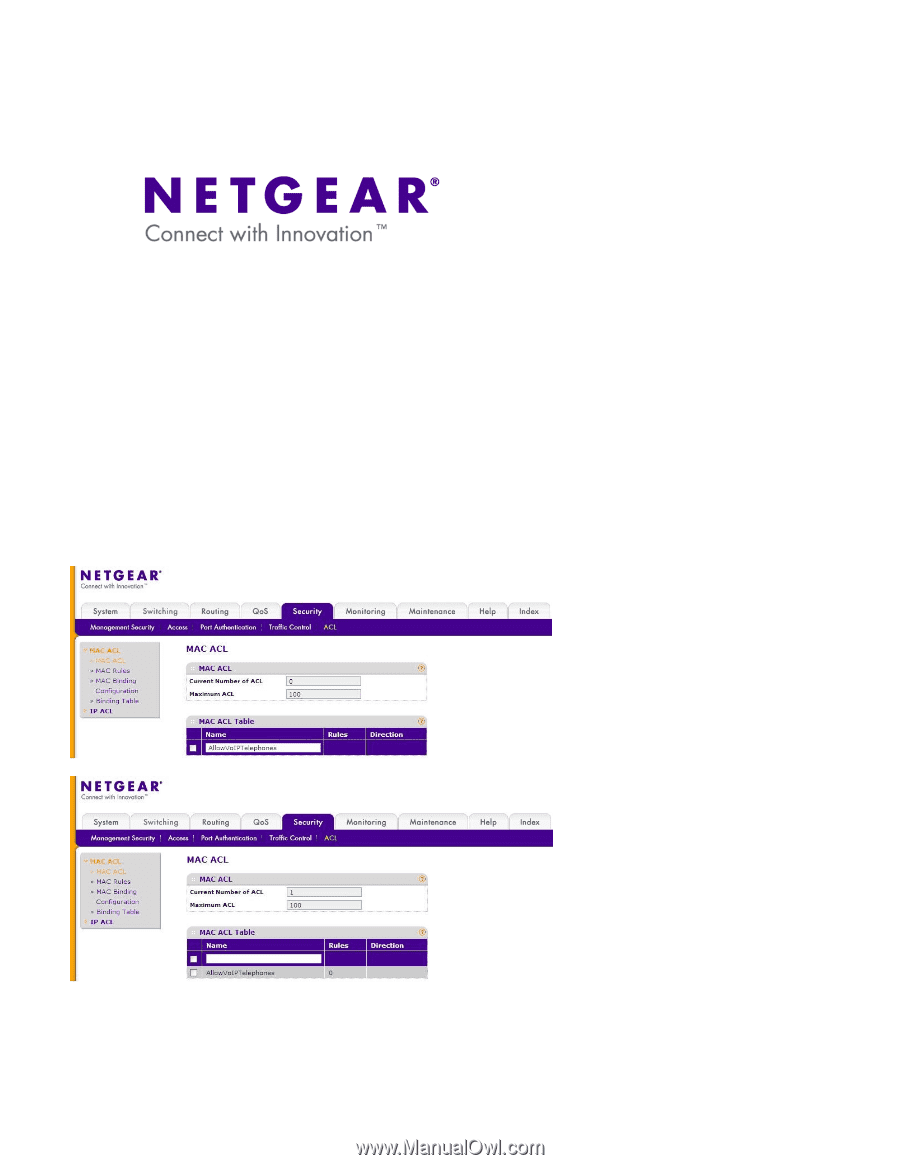Netgear GSM7224v1 Configuring MAC ACLs - Page 1
Netgear GSM7224v1 - Layer 2 Managed Gigabit Switch Manual
 |
View all Netgear GSM7224v1 manuals
Add to My Manuals
Save this manual to your list of manuals |
Page 1 highlights
Configuring MAC Access Control Lists (ACLs) This document describes how to set up MAC ACLs. In this example we will use MAC ACLs to restrict access to ports on a switch based on the MAC address of connected clients (i.e. the source MAC address of a packet received at a port on the switch). Specifically, our example will demonstrate how to restrict access to a set of VoIP telephones and a single management PC. Other devices will not be allowed access ensuring that bandwidth is preserved for the VoIP phones. This example uses a Netgear ProSafe FSM7328PS layer 3 managed switch. 1. Configuration • Go to Security -> ACL -> MAC ACL • Enter a name for the ACL, in our example 'AllowVoIPTelephones' • Press Add • AllowVoIPTelephones appears in the MAC ACL Table Configuring MAC ACLs Version 1.0