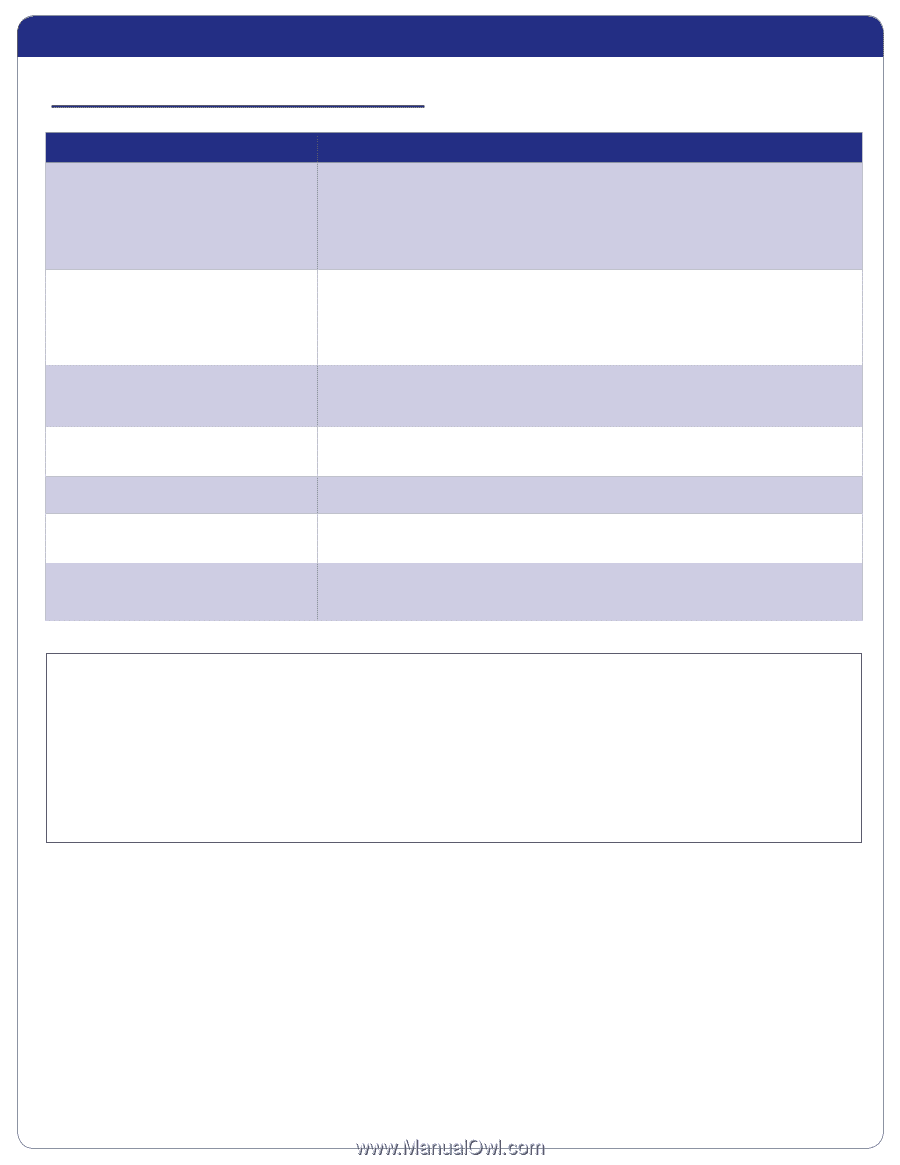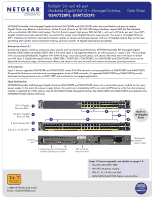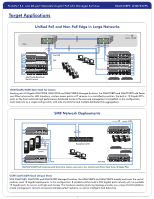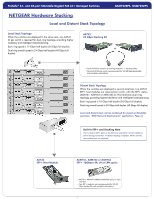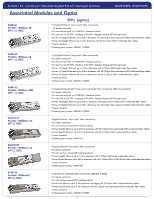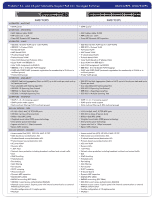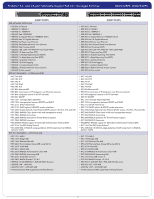Netgear GSM7228PS GSM72xxPS Data Sheet - Page 5
Stacking with GSM7328S/GSM7352S/GSM7328FS Note
 |
UPC - 606449071696
View all Netgear GSM7228PS manuals
Add to My Manuals
Save this manual to your list of manuals |
Page 5 highlights
ProSafe® 24- and 48-port Stackable Gigabit PoE L2+ Managed Switches GSM7228PS, GSM7252PS NETGEAR Hardware Stacking Features Benefits Single IP address management Bi-directional architecture 48 Gigabit local stacking capacity per switch using AX742 stacking kit 40 Gigabit distant stacking capacity using AX743 + AXM761/AXM762/AXM763 (SFP+ optics) Stack resiliency Automatic unit replacement (AUR) Distributed trunking across the stack (link aggregation groups, LACP) Many-to-one port mirroring across the stack VLANs automatic propagation across the stack Flexible stacking with non-PoE switches • Stack up to 8 switches as a single "chassis" logical unit • One GUI and one CLI managing the whole stack • The stack acts as a single switch in the network • The other switches in the network also see the stack as a single switch • Growth is easy, adding a switch to the stack is as simple as connecting the new unit to the stack (configuration is instantly updated) • Higher stacking throughput capacity with lower latency and jitter for VoIP and video traffic • Each switch in the stack understands the shortest path to forward traffic, bi-directionally both up and down • Vertical/local stacking and horizontal/distant stacking can be mixed for convenient 10 Gigabit deployments (core, distribution layer, edge) • Dual ring architecture ensures that if a switch fails within the stack all the other switches can still communicate with one another • Adding a new switch to the stack or replacing a failed unit requires no service interruption, the configuration file is pushed automatically by the stack • Increased performance with distributed trunks to the core • Greater redundancy using trunking as several switches are connected to the trunk (up to 8 ports per trunk - 64 trunks are allowed) • More flexibility for device troubleshooting • As for a chassis, port mirroring is available from every port to every port across the stack • As for a chassis, VLAN port tagging or private groups are available everywhere across the stack as for a single switch (Unit 1, Port 2; Unit 2, Port 3, etc.) • No configuration required for the VLAN propagation between the switches • Stacking with GSM7328S/GSM7352S/GSM7328FS • Mixing PoE and non-PoE ports into a single logical unit • Versatile deployment options Stacking with GSM7328S/GSM7352S/GSM7328FS Note Stackable, PoE L2+ Managed Gigabit Switches GSM7228PS and GSM7252PS are flexible enough to integrate GSM73xxS stack configurations in full Layer 3 mode without L3 License Upgrade. When integrating a GSM73xxS stack, the GSM7228PS/GSM7352PS will benefit from the Layer 3 stack full feature set, as slaves within the stack. Only the stack master determines the stack configuration/feature set. If the stack master is a GSM73xxS then the entire stack profits from the master L3 configuration. Without Layer 3 license upgrade, if a GSM7228PS/GSM7252PS becomes the master, then the entire stack will downgrade to Layer 2+ feature set. Unless Layer 2+ is the preferred feature set, it is advised to determine in advance which other Layer 3 GSM73xxS slave would become the stack master in case of the stack master failure, by specifying the secondary stack master settings in the stack configuration. With a Layer 3 license upgrade, a GSM7228PS/GSM7252PS can become the master and handle the full stack L3 configuration. - 5 -