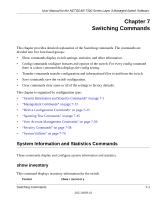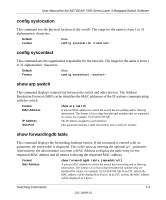Netgear GSM7324 FSM7326P User Manual - Page 64
show sysinfo, config sysname, Network Processing Element
 |
UPC - 606449029062
View all Netgear GSM7324 manuals
Add to My Manuals
Save this manual to your list of manuals |
Page 64 highlights
User Manual for the NETGEAR 7300 Series Layer 3 Managed Switch Software Switch Description Text used to identify the product name of this switch. Machine Type Specifies the machine model as defined by the Vital Product Data. Machine Model Specifies the machine model as defined by the Vital Product Data. Serial Number The unique box serial number for this switch. FRU Number The field replaceable unit number. Part Number Manufacturing part number. Maintenance Level Indicates hardware changes that are significant to software. Manufacturer Manufacturer descriptor field. Burnedin MAC Address Universally assigned network address. Software Version The release.version.revision number of the code currently running on the switch. Operating System The operating system currently running on the switch. Network Processing Element The type of the processor microcode. Additional Packages This displays the additional packages that are incorporated into this system, such as FASTPATH BGP-4, or FASTPATH Multicast. show sysinfo This command displays switch information. Format Switch Description System Name System Location System Contact System ObjectID System Up Time MIBs Supported show sysinfo Text used to identify this switch. Name used to identify the switch. Text used to identify the location of the switch. May be up to 31 alpha-numeric characters. The factory default is blank. Text used to identify a contact person for this switch. May be up to 31 alphanumeric characters. The factory default is blank. The base object ID for the switch's enterprise MIB. The time in days, hours and minutes since the last switch reboot. A list of MIBs supported by this agent. config sysname This command sets the name assigned to the switch.The range for the name is from 1 to 31 alphanumeric characters. Default Format Blank config sysname 7-2 Switching Commands 202-10009-01