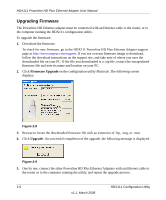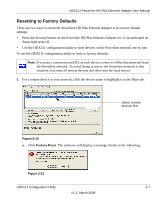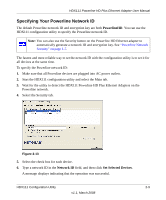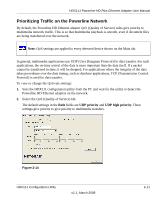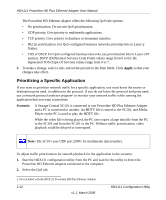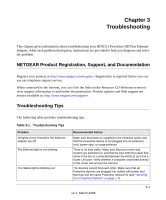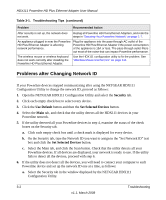Netgear HDX111 HDX111 User Manual - Page 29
Prioritizing Traffic on the Powerline Network, Select the QoS Quality of Service tab.
 |
View all Netgear HDX111 manuals
Add to My Manuals
Save this manual to your list of manuals |
Page 29 highlights
HDX111 Powerline HD Plus Ethernet Adapter User Manual Prioritizing Traffic on the Powerline Network By default, the Powerline HD Ethernet adapter QoS (Quality of Service) rules give priority to multimedia network traffic. This is so that multimedia playback is smooth, even if document files are being transferred over the network. Note: QoS settings are applied to every detected device shown on the Main tab. In general, multimedia applications use UDP (User Datagram Protocol) for data transfer. For such applications, the on-time arrival of the data is more important than the data itself. If a packet cannot be transferred in time, it will be dropped. For applications where the integrity of the data takes precedence over the data timing, such as database applications, TCP (Transmission Control Protocol) is used for data transfer. To view or change the QoS rule settings: 1. Start the HDX111 configuration utility from the PC and wait for the utility to detect the Powerline HD Ethernet adapters on the network. 2. Select the QoS (Quality of Service) tab. The default settings in the Rule fields are UDP priority and UDP high priority. These settings give priority to give priority to multimedia transfers. Figure 2-14 HDX111 Configuration Utility v1.1, March 2008 2-11