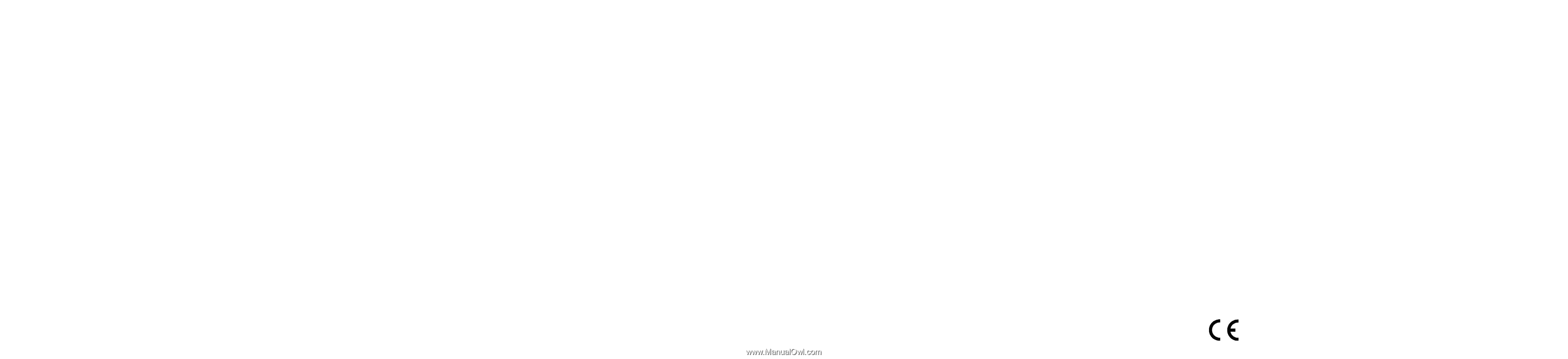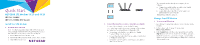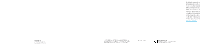Netgear LB1120 Installation Guide - Page 2
Status LEDs - manual
 |
View all Netgear LB1120 manuals
Add to My Manuals
Save this manual to your list of manuals |
Page 2 highlights
Mobile Broadband Internet Connection By default, when the modem powers up with a SIM card installed, it automatically searches for and connects to your mobile service provider's mobile broadband network. This process might take several minutes. The SIM card that is installed determines the mobile broadband network to which the modem connects. However, if the modem does not automatically connect to the mobile broadband network, the Power LED remains solid amber, and you must contact your mobile service provider to get the access point name (APN) profile information and add and activate a custom APN profile in the modem (see Add and Activate a Custom APN Profile). Status LEDs For more information about the LEDs, see the user manual. Power LED LAN LED Signal Strength LEDs (mobile broadband) NETGEAR, Inc. 350 East Plumeria Drive San Jose, CA 95134, USA Add and Activate a Custom APN Profile If the modem does not recognize the settings of the installed SIM, contact your mobile service provider to get information about the APN profile that you must use. Use the information that your mobile service provider gives you to configure a custom APN profile. ¾¾ To add and activate a custom APN profile for a mobile service provider's mobile broadband network: 1. Launch a web browser from a device that is connected to the modem. 2. In the address field of the web browser, enter http://192.168.5.1. The limited Dashboard page displays. 3. To access the full Dashboard page and other pages, in the Sign In field, enter the default password, and click the Sign In button. See the modem label for the default password. 4. Select Settings > Network > APN. The APN page displays. 5. Click the Add button. The New APN pop-up window opens. 6. Enter the settings for the new APN profile. Use the information that your mobile service provider gave you. If your mobile service provider did not specify some settings, leave the default settings. 7. Click the Save button. The new APN profile displays on the page but is not yet the active profile. 8. Select the radio button next to the APN profile that you just added. The modem now uses the selected APN profile to establish a connection with the mobile broadband network of the mobile service provider. If you still cannot get an Internet connection, contact your mobile service provider to verify the information for the APN profile. © NETGEAR, Inc., NETGEAR and the NETGEAR Logo are trademarks of NETGEAR, Inc. Any non‑NETGEAR trademarks are used for reference purposes only. December 2016 Support Thank you for purchasing this NETGEAR product. You can visit www.netgear.com/support to register your product, get help, access the latest downloads and user manuals, and join our community. We recommend that you use only official NETGEAR support resources. For the current EU Declaration of Conformity, visit http://support.netgear.com/app/answers/detail/a_id/11621/. For regulatory compliance information, visit http://www.netgear.com/about/regulatory/. See the regulatory compliance document before connecting the power supply. You can get the user manual online at http://downloadcenter.netgear.com or through a link in the modem's web pages. NETGEAR INTL LTD Building 3, University Technology Centre Curraheen Road, Cork, Ireland