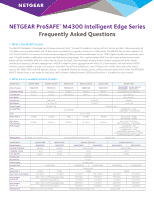Netgear M4300-96X M4300 FAQs - Page 2
M4300-96X? - configurator
 |
View all Netgear M4300-96X manuals
Add to My Manuals
Save this manual to your list of manuals |
Page 2 highlights
3. The M4300 comes with half-width 10G models: how does it work? M4300 half-width models come with two rack-mount kits: 1-unit and 2-unit kits. To install a single half-width switch in a single rack space, you will find one regular short bracket and one long mounting bracket. To install two half-width switches in a single rack space, you will find a pair of inside and outside middle mounts. After installing these middle mounts, you can slide the inside middle mounts on the left switch into the outside middle mounts on the right switch. Then you can attach the supplied short mounting brackets to the left side of the left switch and to the right side of the right switch to rack them into a single U. 4. Are the 10G copper/fiber ports "Combo"? All 10G ports are fully independent on M4300-8X8F, M4300-12X12F, M4300-24X24F, M4300-96X, M4300-28G, M4300-52G, M430028G-PoE+ and M4300-52G-PoE+ models. Only M4300-24X and M4300-48X show 4-port SFP+ combo (shared with 4 10GBASE-T copper ports). 5. Are there any pre-configured stacking ports? No, all 40G and 10G ports are configured in Ethernet mode by default. Any 40G or 10G port (copper, fiber) and any media type (RJ45, SFP+, DAC) can be used for stacking on any M4300 model. Port configuration can be easily changed to Stack mode in Web GUI (System/ Stacking / Advanced / Stack-port Configuration) or using CLI command in Stack Global Configuration section. 6. The M4300-96X is modular: how does it work? As a new member of the M4300 Layer 3 Stackable Family, the NETGEAR M4300-96X is a 2RU modular switch that comes either empty or pre-populated with 48 SFP+ ports, supporting 1.92 terabits per second (Tbps) of bandwidth across 96-port 100M/1G/2.5G/5G/10GBASE-T (RJ-45) with first 48 ports capable of PoE+, 96-port 1G/10GBASE-X (SFP+), 24-port 40GBASE-X (QSFP+), or a combination. The M4300-96X scales up to 96 ports of 10G Ethernet by multiple of 8 ports, or up to 24 ports of 40G Ethernet by multiple of 2 ports. With 12 open slots and two redundant power supplies, the 96X allows for granularity between copper and fiber and headroom for organizations who buy infrastructure for the long term. You may configure the M4300-96X online at www.netgear.com/96x-config. 7. What are the ports and power supply options for M4300-96X? XSM4396K0 is the ordering SKU number for the M4300-96X empty switch (no PSU) and XSM4396K1 is the starter kit including the switch, 48-port SFP+ and one 600W PSU. All 12 slots for the port cards run horizontally across the front of the switch. APM408C port card features 8-port 100M/1G/2.5G/5G/10GBASE-T (copper RJ45). APM408P port card features 8-port 100M/1G/2.5G/5G/10GBASE-T with PoE+ (copper RJ45). APM408F port card features 8-port 1G/10GBASE-X (fiber SFP+). APM402XL port card features 2-port 40GBASE-X (QSFP+). The 2 slots for the power supplies are on the switch rear and can receive APS600W PSU for non-PoE operations or APS1200W for PoE applications. PoE over 10G is supported up to 48 x 10G PoE+ 30W per system: only the first 6 slots (top) can deliver power to the APM408P port cards. When inserted in last slots (bottom), the APM408P behave like APM408C. The various PoE budgets are as follows: 634 Watts PoE budget with 1 x APS600W PSU; 634 Watts PoE budget with 2 x APS600W PSUs in shared EPS mode; 720 Watts PoE budget with 1 x APS1200W PSU; 720 Watts PoE budget with 2 x APS1200W PSUs in redundant RPS mode; 1,084 Watts PoE budget with APS600W + APS1200W PSUs in shared EPS mode; 1,440 Watts PoE budget with 2 x APS1200W PSUs in shared EPS mode. 8. Are the M4300-96X port cards "hot plug" or "hot swap"? When the M4300-96X is up and running, any new port card inserted in one empty slot gets instantly provisioned by the system and operational. As such, APM port cards can be considered "hot plug". When the M4300-96X is up and running, it is possible to remove one port card from one slot and replace it by a new one from same model. In this case, the APM port card is "hot swap" and the new one is operational immediately. When the M4300-96X is up and running, when one port card is removed from one slot and replaced by another model, the new port card isn't operational until the previous port card gets un-provisioned by the system. The previous port card can be removed in M4300-96X Web GUI, or using the CLI in Global Config mode. If this the unit 1 and the slot number 8, you can use the command (M4300-96X) (Config)#no slot 1/8. After the previous port card is removed in the software, the new port card model is operational in this slot, but please note that the previous port-related configuration was removed from this slot as well. If you don't want to lose the previous port-related configuration for this slot, you shouldn't remove the port card from the system using GUI or CLI - you should reboot the M4300-96X switch instead. During the boot, the system will detect the new port card in this slot and provision it, letting the port-configuration for this slot untouched in startup-config and running-config configuration files. 9. Which 40G QSFP+ transceivers and DAC should be used with APM402XL port card? The APM402XL is a 2-port QSFP+ port card for M4300-96X modular switch. The APM402XL port card supports third-party QSFP+ transceivers and QSFP+ DAC passive/active cables if they are QSFP+ MSA compliant. The following list shows third-party modules that NETGEAR successfully tested as interoperable with APM402XL port card and M4300-96X switch on the date of 01/30/2018: Cisco® modules: •Cisco 40GBASE-SR4 QSFP+ transceiver module for MMF, 4-lanes, 850-nm wavelength, 12-fiber MPO/MTP connector (QSFP-40G-SR4) •Cisco 40GBASE-SR4 (IEEE 802.3ba Spec.) QSFP+ transceiver module for MMF, 4-lanes, 850-nm wavelength, 12-fiber MPO/MTP connector (QSFP-40G-SR4-S)