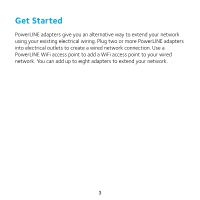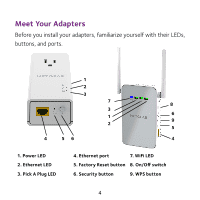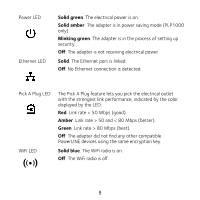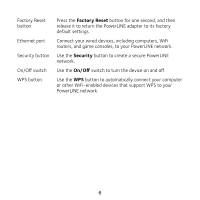Netgear PLPW1000 Installation Guide - Page 3
Get Started
 |
View all Netgear PLPW1000 manuals
Add to My Manuals
Save this manual to your list of manuals |
Page 3 highlights
Get Started PowerLINE adapters give you an alternative way to extend your network using your existing electrical wiring. Plug two or more PowerLINE adapters into electrical outlets to create a wired network connection. Use a PowerLINE WiFi access point to add a WiFi access point to your wired network. You can add up to eight adapters to extend your network. 3

3
Get Started
PowerLINE adapters give you an alternative way to extend your network
using your existing electrical wiring. Plug two or more PowerLINE adapters
into electrical outlets to create a wired network connection. Use a
PowerLINE WiFi access point to add a WiFi access point to your wired
network. You can add up to eight adapters to extend your network.