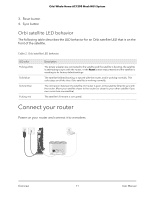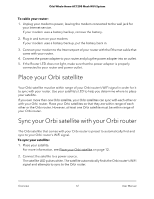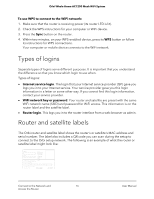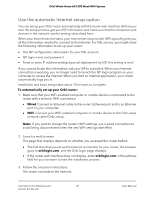Netgear RBS10 User Manual - Page 15
Connect to the network, Wired connection, WiFi connection using WPS
 |
View all Netgear RBS10 manuals
Add to My Manuals
Save this manual to your list of manuals |
Page 15 highlights
Orbi Whole Home AC1200 Mesh WiFi System Connect to the network You can connect to the Orbi network through a wired or WiFi connection. If you set up your computer to use a static IP address, change the settings so that it uses Dynamic Host Configuration Protocol (DHCP). Wired connection You can connect your computer to the router using an Ethernet cable and join the router's local area network (LAN). To connect your computer to the router with an Ethernet cable: 1. Make sure that the router is receiving power (its router LED is lit). 2. Connect an Ethernet cable to an Ethernet port on your computer. 3. Connect the other end of the Ethernet cable to the router's Ethernet port. Your computer connects to the local area network (LAN). A message might display on your computer screen to notify you that an Ethernet cable is connected. WiFi connection To find and select the WiFi network: 1. Make sure that the router or satellite is receiving power (its router or satellite LED is lit). 2. On your WiFi-enabled computer or mobile device, find and select the WiFi network. The WiFi network name is on the router label. The WiFi network name is the same for the router and the satellite in the Orbi WiFi System. Note: If you bought the router and the satellite separately, their default WiFi network names are different. 3. Join the WiFi network and enter the WiFi password. The password is on the router label. Your WiFi-enabled computer or mobile device connects to the WiFi network. WiFi connection using WPS If your device supports Wi-Fi Protected Setup (WPS), you can connect your device to the Orbi WiFi network using WPS. Connect to the Network and 15 Access the Router User Manual