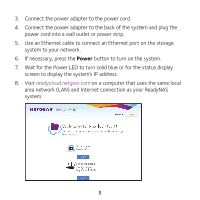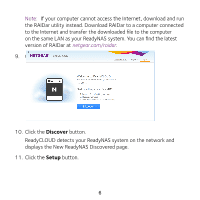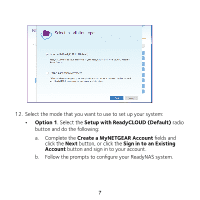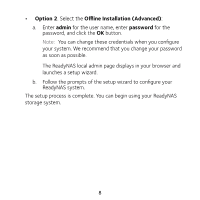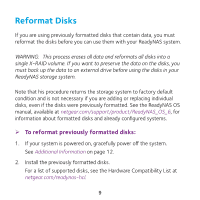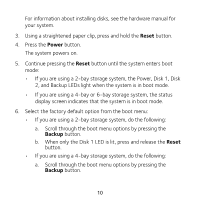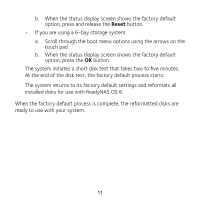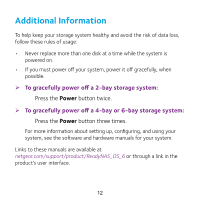Netgear RN628X00 ReadyNAS OS 6 Installation Guide - Page 10
Reset, Power, Backup, display screen indicates that the system is in boot mode.
 |
View all Netgear RN628X00 manuals
Add to My Manuals
Save this manual to your list of manuals |
Page 10 highlights
For information about installing disks, see the hardware manual for your system. 3. Using a straightened paper clip, press and hold the Reset button. 4. Press the Power button. The system powers on. 5. Continue pressing the Reset button until the system enters boot mode: • If you are using a 2-bay storage system, the Power, Disk 1, Disk 2, and Backup LEDs light when the system is in boot mode. • If you are using a 4-bay or 6-bay storage system, the status display screen indicates that the system is in boot mode. 6. Select the factory default option from the boot menu: • If you are using a 2-bay storage system, do the following: a. Scroll through the boot menu options by pressing the Backup button. b. When only the Disk 1 LED is lit, press and release the Reset button. • If you are using a 4-bay storage system, do the following: a. Scroll through the boot menu options by pressing the Backup button. 10