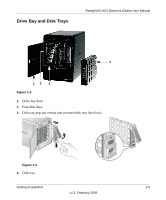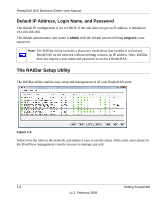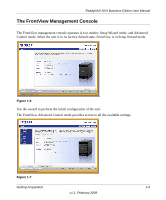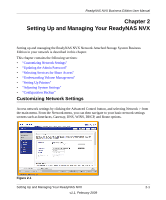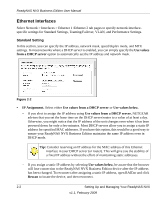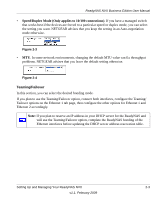Netgear RNDX4420 ReadyNAS NVX User Manual - Page 19
The FrontView Management Console, Use the wizard to perform the initial configuration of the unit.
 |
UPC - 606449070040
View all Netgear RNDX4420 manuals
Add to My Manuals
Save this manual to your list of manuals |
Page 19 highlights
ReadyNAS NVX Business Edition User Manual The FrontView Management Console The FrontView management console operates in two modes: Setup Wizard mode, and Advanced Control mode. When the unit is in its factory default state, FrontView is in Setup Wizard mode. Figure 1-6 Use the wizard to perform the initial configuration of the unit. The FrontView Advanced Control mode provides access to all the available settings. Figure 1-7 Getting Acquainted 1-9 v1.1, February 2009

ReadyNAS NVX Business Edition User Manual
Getting Acquainted
1-9
v1.1, February 2009
The FrontView Management Console
The FrontView management console operates in two modes: Setup Wizard mode, and Advanced
Control mode. When the unit is in its factory default state, FrontView is in Setup Wizard mode.
Use the wizard to perform the initial configuration of the unit.
The FrontView Advanced Control mode provides access to all the available settings.
Figure 1-6
Figure 1-7