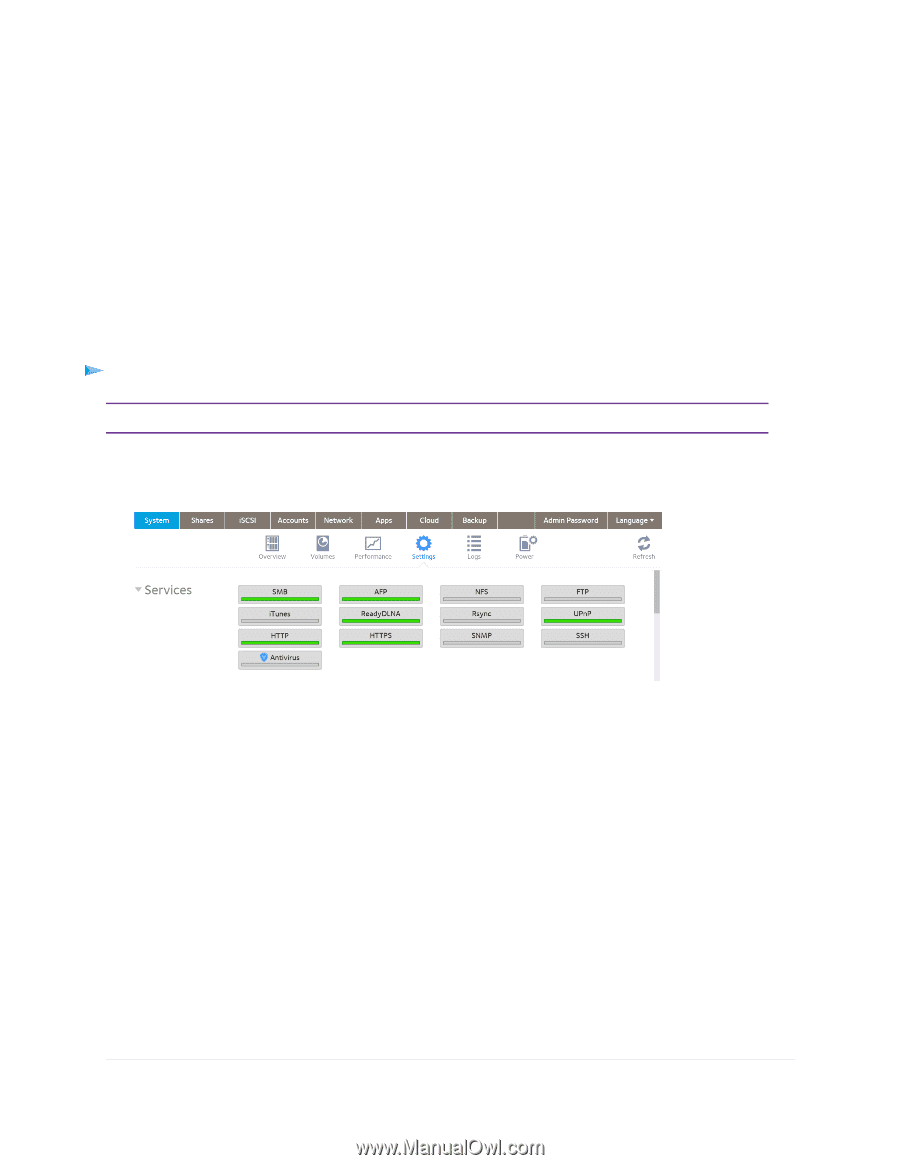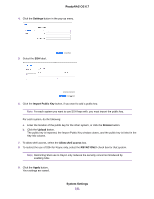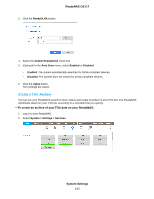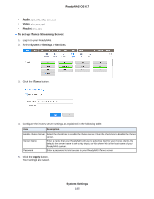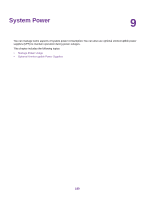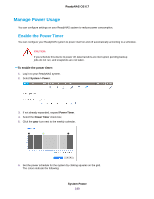Netgear RR3312 Software Manual - Page 186
Con Discovery Services, Back Up or Restore System Configuration, To enable the UPnP
 |
View all Netgear RR3312 manuals
Add to My Manuals
Save this manual to your list of manuals |
Page 186 highlights
ReadyNAS OS 6.7 Configure Discovery Services Discovery services are protocols that allow network-enabled devices like computers or your storage system to discover each other across networks. Your storage system supports the Bonjour and UPnP discovery service protocols: • Bonjour. Enables discovery of various services on your ReadyNAS system and provides a way to connect to the local admin page for your ReadyNAS and AFP services. OS X includes built-in Bonjour support. You can download Bonjour for Windows from Apple's website. Bonjour is not configurable on your ReadyNAS. • UPnP (Universal Plug-n-Play). Allows UPnP-enabled clients to discover your ReadyNAS system on your LAN. You can enable or disable UPnP on your ReadyNAS. To enable the UPnP: Note UPnP is used with ReadyCLOUD. If you use ReadyCLOUD, leave UPnP enabled. 1. Log in to your ReadyNAS. 2. Select System > Settings > Services. 3. Click the UPnP button. • If the indicator is green, the protocol is enabled. • If the indicator is gray, the protocol is disabled. Back Up or Restore System Configuration In addition to backing up data, you can back up and restore your system configuration settings. The backup configuration file can also save your shared folder access settings, service settings, local users and groups, network settings, and more. You cannot save iSCSI settings. You can also save up to 50 MB of data from your volumes, including the contents of your files and folders. System Settings 186