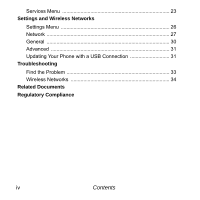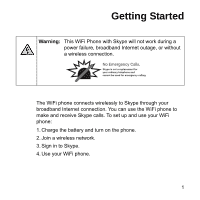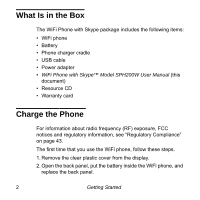Netgear SPH200W-100NAS SPH200W User Manual - Page 9
saves them in Preferred Networks. See Preferred Networks, Secure networks. - wifi skype phone ()
 |
View all Netgear SPH200W-100NAS manuals
Add to My Manuals
Save this manual to your list of manuals |
Page 9 highlights
• Secure networks. If there are no open networks in your area, or if you selected a network with wireless security, you must know the wireless security settings. - To join a secure network, enter the key. Use the a/A button to change from lowercase, to uppercase, or numeric entry. The WiFi phone remembers the network settings and saves them in Preferred Networks. See "Preferred Networks" on page 29. - If you do not want to join the secure network, choose Back to exit the Network key display, and then choose Search again. Select a different network, or try a location with an open network. After you join a network, the display shows: • Sign in to Skype • Create new account Getting Started 5

Getting Started
5
•
Secure networks.
If there are no open networks in your area,
or if you selected a network with wireless security, you must
know the wireless security settings.
–
To join a secure network, enter the key. Use the
a/A
button to change from lowercase, to uppercase, or numeric
entry. The WiFi phone remembers the network settings and
saves them in Preferred Networks. See “Preferred Networks”
on page 29.
–
If you do not want to join the secure network, choose Back to
exit the Network key display, and then choose Search again.
Select a different network, or try a location with an open
network.
After you join a network, the display shows:
•
Sign in to Skype
•
Create new account