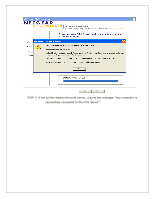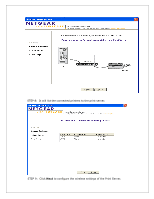Netgear WGPS606NA Setup Guide - Page 10
You have now successfully con d the WGPS606. Click
 |
View all Netgear WGPS606NA manuals
Add to My Manuals
Save this manual to your list of manuals |
Page 10 highlights
STEP 14: Assign an IP address that is within the range of your router. (Ex. 192.168.1.150 or 192.168.0.150 or 10.0.0.150) and type 255.255.255.0 on the Subnet field. STEP 15: You have now successfully configured the WGPS606. Click on Next.

STEP 14: Assign an IP address that is within the range of your router. (Ex. 192.168.1.150
or 192.168.0.150 or 10.0.0.150) and type 255.255.255.0 on the Subnet field.
STEP 15:
You have now successfully configured the WGPS606. Click on
Next.