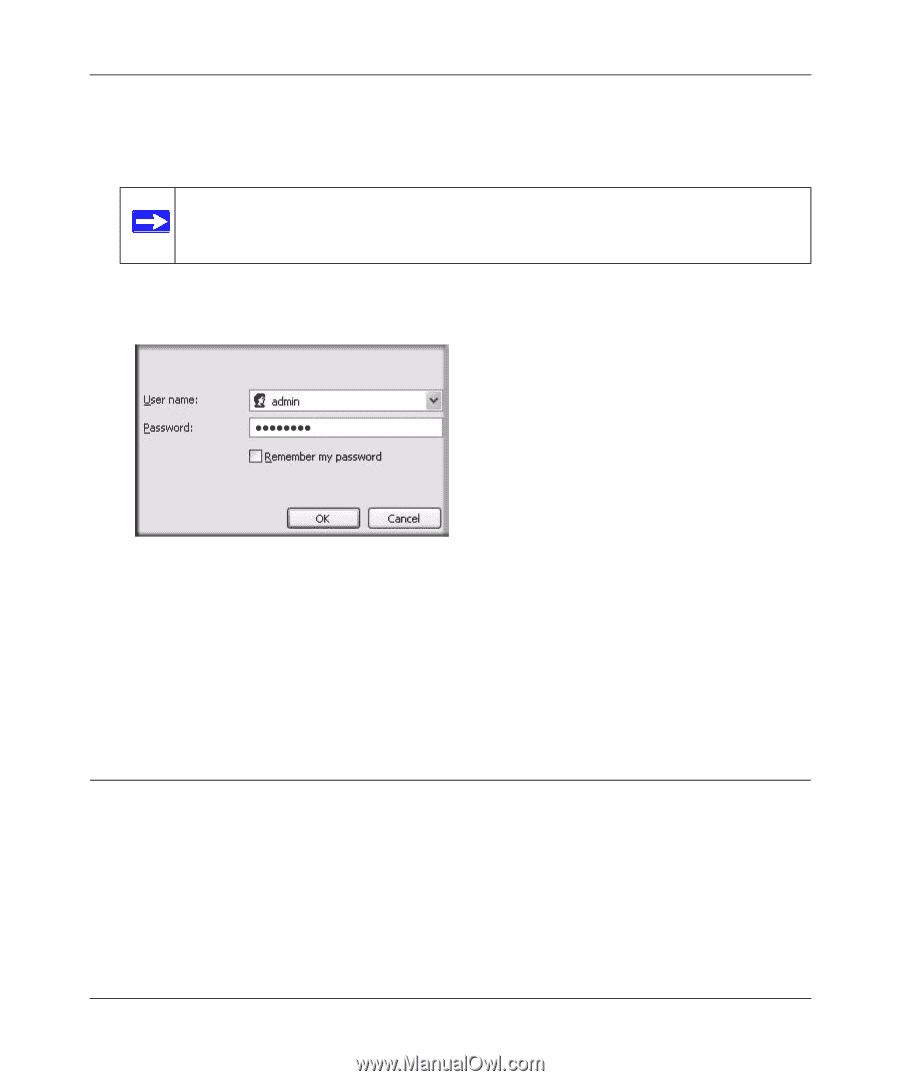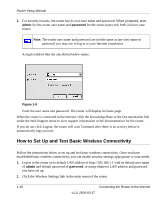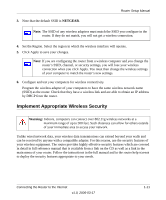Netgear WGR614 WGR614v7 Setup Manual - Page 14
How to Set Up and Test Basic Wireless Connectivity, admin, password - default password
 |
UPC - 606449027600
View all Netgear WGR614 manuals
Add to My Manuals
Save this manual to your list of manuals |
Page 14 highlights
Router Setup Manual 2. For security reasons, the router has its own user name and password. When prompted, enter admin for the router user name and password for the router password, both in lower case letters. Note: The router user name and password are not the same as any user name or password you may use to log in to your Internet connection. A login window like the one shown below opens: Figure 1-9 Enter the user name and password. The router will display its home page. When the router is connected to the Internet, click the Knowledge Base or the Documentation link under the Web Support menu to view support information or the documentation for the router. If you do not click Logout, the router will wait 5 minutes after there is no activity before it automatically logs you out. How to Set Up and Test Basic Wireless Connectivity Follow the instructions below to set up and test basic wireless connectivity. Once you have established basic wireless connectivity, you can enable security settings appropriate to your needs. 1. Log in to the router at its default LAN address of http://192.168.1.1 with its default user name of admin and default password of password, or using whatever LAN address and password you have set up. 2. Click the Wireless Settings link in the main menu of the router. 1-10 Connecting the Router to the Internet v1.0, 2006-03-17