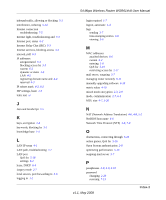Netgear WGR614 WGR614v8 User Manual - Page 130
PPTP Point to Point Tunneling Protocol, SPI Stateful Packet Inspection firewall
 |
UPC - 606449027600
View all Netgear WGR614 manuals
Add to My Manuals
Save this manual to your list of manuals |
Page 130 highlights
54 Mbps Wireless Router WGR614v8 User Manual path, testing 7-8 PDF, printing xiii performance, optimizing 5-13 PIN 2-14, 2-16 ping 4-7, 7-6 placement, router 5-14 poll interval 6-5 port filtering 3-3 port forwarding configuring 5-6 example 5-5 port numbers 3-3 port status 6-5 port triggering configuring 5-9 example 5-3 portmap table 5-13 Power light, troubleshooting and 7-3 Powerline HD products 5-22 PPPoE (PPP over Ethernet) 1-8, 7-5 PPTP (Point to Point Tunneling Protocol) 1-7 Preamble mode 2-11 primary DNS server 1-6, 1-9 printing manual xii prioritizing traffic 5-14 Push 'N' Connect 2-12 Q QoS (Quality of Service) 5-14 R radio, wireless 1-11, 2-11, 6-3, 7-12 range, router 5-13 reducing interference 5-14 reference documents B-1 region of operation 2-7 registering ii releasing connection status 6-4 remote devices, testing path 7-8 remote management 6-11 renewing connection status 6-4 repeater units 4-13 requirements, speed 5-23 reserved IP adresses 4-3 Resource CD 1-2 restarting network 7-1 restoring configuration 6-6 default factory settings 7-13, A-3 restricting access by MAC address 2-17 revision history xiii route name 4-10 router PIN 2-14, 2-16 router status, viewing 6-1 S scheduling blocking 3-5 secondary DNS server 1-6, 1-9 security options, compared 2-2 setting up 2-1 security PIN 2-14, 2-16 service name 1-8 service numbers 3-4 services, blocking 3-3 setting time 3-8 setup information, gathering 2-5 Setup Manual 1-2 Shared Key authentication 2-5, 2-8 Smart Setup Wizard 1-1 SMTP server 3-7 software push button configuration (WPS) 2-13 software, upgrading 6-7 speed requirements 5-23 SPI (Stateful Packet Inspection) firewall 4-6 spoofing MAC addresses 1-6 Index-4 v1.1, May 2008