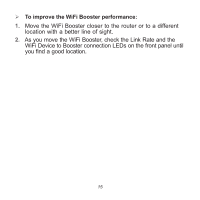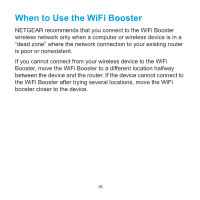Netgear WN1000RP Installation Guide - Page 11
GHz Network Name SSID, Continue, The extender applies the settings
 |
View all Netgear WN1000RP manuals
Add to My Manuals
Save this manual to your list of manuals |
Page 11 highlights
5. Type the name (SSID) for your new WiFi Booster/extended network in the 2.4GHz Network Name (SSID) field, and click Continue. Note: You can change the SSID and wireless passphrase or use the same security settings of the existing network. The extender applies the settings. 11

11
5.
Type the name (SSID) for your new WiFi Booster/extended
network in the
2.4GHz Network Name (SSID)
field, and click
Continue
.
Note:
You can change the SSID and wireless passphrase or
use the same security settings of the existing network
.
The extender applies the settings
.