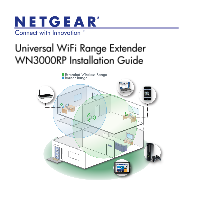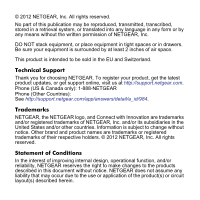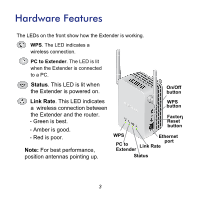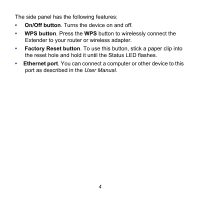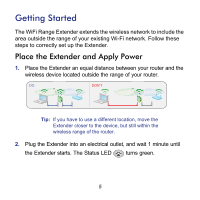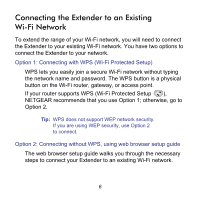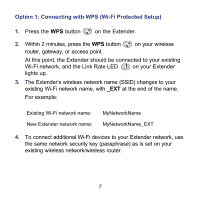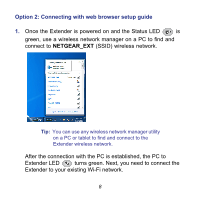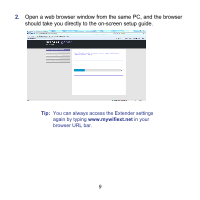Netgear WN3000RP-100UKS Installation Guide - Page 4
On/Off button, WPS button, Factory Reset button, Ethernet port - user manual
 |
View all Netgear WN3000RP-100UKS manuals
Add to My Manuals
Save this manual to your list of manuals |
Page 4 highlights
The side panel has the following features: • On/Off button. Turns the device on and off. • WPS button. Press the WPS button to wirelessly connect the Extender to your router or wireless adapter. • Factory Reset button. To use this button, stick a paper clip into the reset hole and hold it until the Status LED flashes. • Ethernet port. You can connect a computer or other device to this port as described in the User Manual. 4

4
The side panel has the following features:
•
On/Off button
. Turns the device on and off.
•
WPS button
. Press the
WPS
button to wirelessly connect the
Extender to your router or wireless adapter.
•
Factory Reset button
. To use this button, stick a paper clip into
the reset hole and hold it until the Status LED flashes.
•
Ethernet port
. You can connect a computer or other device to this
port as described in the
User Manual
.