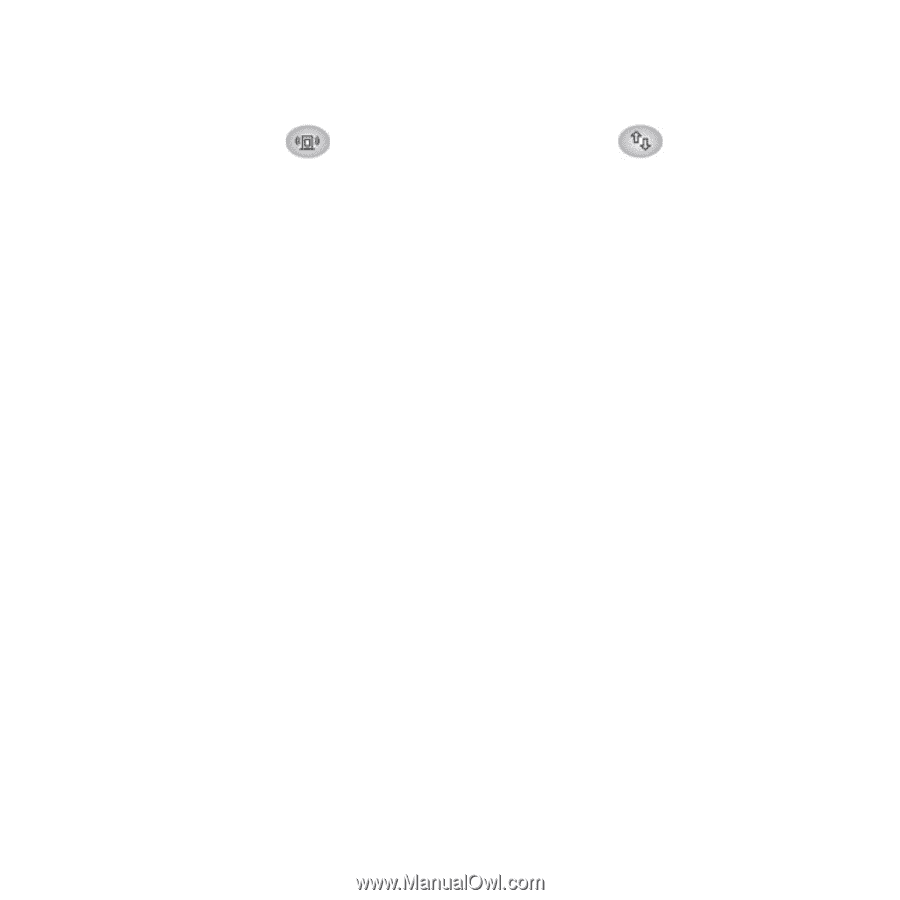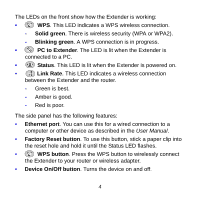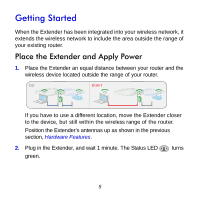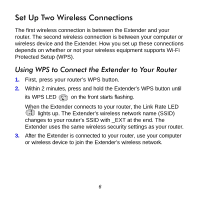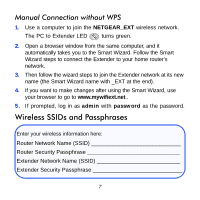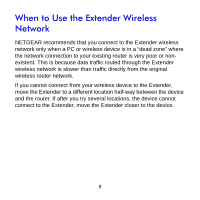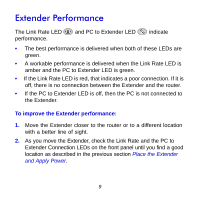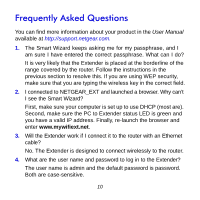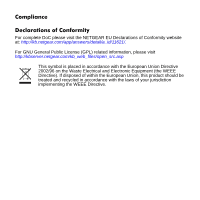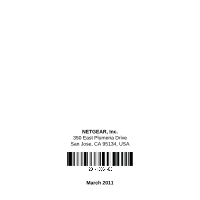Netgear WN3000RP WN3000RP Installation Guide (PDF) - Page 9
Extender Performance
 |
UPC - 606449076936
View all Netgear WN3000RP manuals
Add to My Manuals
Save this manual to your list of manuals |
Page 9 highlights
Extender Performance The Link Rate LED performance. and PC to Extender LED indicate • The best performance is delivered when both of these LEDs are green. • A workable performance is delivered when the Link Rate LED is amber and the PC to Extender LED is green. • If the Link Rate LED is red, that indicates a poor connection. If it is off, there is no connection between the Extender and the router. • If the PC to Extender LED is off, then the PC is not connected to the Extender. To improve the Extender performance: 1. Move the Extender closer to the router or to a different location with a better line of sight. 2. As you move the Extender, check the Link Rate and the PC to Extender Connection LEDs on the front panel until you find a good location as described in the previous section Place the Extender and Apply Power. 9