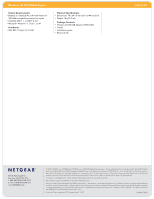Netgear WNA3100 WNA3100 Product Datasheet - Page 1
Netgear WNA3100 - Wireless-N 300 USB Adapter Manual
 |
UPC - 606449067774
View all Netgear WNA3100 manuals
Add to My Manuals
Save this manual to your list of manuals |
Page 1 highlights
Wireless-N 300 USB Adapter WNA3100 Data Sheet N300 2.4 GHz Upgrade your computer to Wireless-N • Customized cradle to optimize performance with a desktop computer • Push 'N' Connect securely connects devices at the push of a button • Compatible with NETGEAR and other Wireless-G and Wireless-N devices Features • Customized cradle to allow flexible placement of the wireless adapter for consistent and strong wireless signal • Supports WPA-PSK, WPA2-PSK, and WEP security • Delivers consistent wireless connections with fewer dropped connections or dead spots • Use the adapter for notebook PC or with the included cradle for desktop PC • Push 'N' Connect - A secured connection at the push of a button1 STEP 1 Push the Push 'N' Connect button on the adapter STEP 2 Push the Push 'N' Connect button on your router STEP 3 Connect securely The NETGEAR Difference WNA3100 Customized cradle Push 'N' Connect Easy Smart Wizard setup Reliable and compatible Expert technical support team Which is the Best Product for You? Speed † Avoids interference No. of free channels Surf the Internet, email and online chat Push 'N' Connect easy security Multiple file sharing HD videos and log-free network gaming Wireless -G Up to 54 Mbps Good 3 Wireless -N 300 Up to 300 Mbps Better 3 RangeMax Dual Band Wireless -N Up to 270+270 Mbps Best Up to 23 Use with a Wireless-N Router or Modem Router for maximum performance WNR2000 24/7 TECHNICAL S U P P O R T* 1-888-NETGEAR (638-4327) Email: [email protected] WNR3500 DGN2000 300† 150 54 300