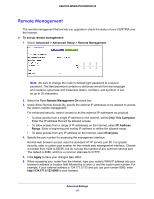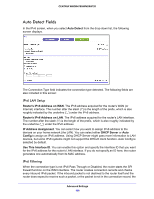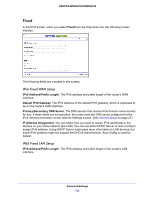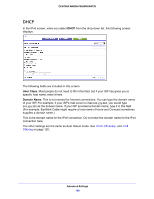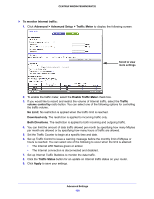Netgear WNDR4720 User Manual - Page 122
to4 Tunnel, Pass Through, Remote 6to4 Relay Router
 |
View all Netgear WNDR4720 manuals
Add to My Manuals
Save this manual to your list of manuals |
Page 122 highlights
CENTRIA WNDR4700/WNDR4720 6to4 Tunnel In the IPv6 screen, when you select 6to4 Tunnel from the drop-down list, the following screen displays. The following fields are included in this screen: Remote 6to4 Relay Router. The remote relay router to which your router creates the 6to4 tunnel. If your ISP provides the address of its own relay router, you can put it here. You can also leave it as Auto and the router uses any remote relay router that is available. The 6to4 tunnel connection needs the IPv4 Internet connection to be working first. The other settings are the same as Auto Detect mode. See IPv6 LAN Setup and IPv6 Filtering on page 120 Pass Through In this mode, the router works as a layer 2 Ethernet switch with 2 ports (LAN and WAN Ethernet ports) for IPv6 packets. The router does not process any IPv6header packets. Advanced Settings 122