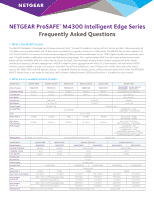Netgear XSM4324FS M4300 FAQs - Page 6
Switch Series?
 |
View all Netgear XSM4324FS manuals
Add to My Manuals
Save this manual to your list of manuals |
Page 6 highlights
18. What is the USB port for on front panel? The USB port allows user to download/upload switch firmware or configuration file using USB flash device. It is also used to recover the firmware image through the utility menu during boot up. It is more effective and easier than using XMODEM serial port protocol for file transfer. Latest 12.0 enhancements allow Syslog and Packet Captures to be sent to USB storage as well. 19. What are M4300 console ports for serial connection? M4300 provides two serial ports: • One mini-USB console port • One straight-through wiring RJ45 serial port Both ports are active simultaneously. Mini-USB console port allows user to directly access M4300 switch using one USB cable. USB driver must be installed first. The USB driver can be obtained either from the CD that comes with the switch, either from the following link: http://support.netgear.com/for_business/default.aspx Drivers for the mini-USB console port are provided for Windows Server 2008; Windows Server 2003; Windows 10; Windows 8; Windows 8 x64; Windows 7; Windows 7 x64; Windows Vista; Windows Vista x64; and Windows XP. 21. What is the warranty of the M4300 Switch Series? The M4300 series is covered under NETGEAR Lifetime Warranty and it includes: • 90 days of Technical Support via phone and email • Lifetime Technical Support through online chat • Lifetime Next Business Day Hardware Replacement You can find more information here: http://www.netgear.com/business/documents/prosafe-lifetimewarranty/default.aspx and here: http://support.netgear.com/general/contact/default.aspx 22. Where can I download software updates for M4300 Switch Series? The M4300 series technical documentation and firmware updates can be found here: http://support.netgear.com/for_business/default.aspx 23. Where can I find more information on M4300 Switch Series? Please visit http://www.netgear.com/managed 20. Is out-of-band management for Telnet, SSH and GUI network access supported by M4300? Yes, M4300 Switch provides the admin with two differentiated methods (in-band and out-of-band) for Telnet, SSH and Web GUI network access. For security, the admin can decide to allow or restrict any of these two methods. Out-of-band management is possible through the dedicated OOB RJ45 10/100/1000 port on the front. If OOB restriction is not a requirement, in-band management can be also available from any network port: Management ACLs are available to restrict which port(s) can reach M4300 CPU in that case. NETGEAR, the NETGEAR logo and ProSAFE are trademarks and/or registered trademarks of NETGEAR, Inc.and/or its subsidiaries in the United States and/or other countries. Cisco is a registered trademark of Cisco Technology, Inc. HPE is registered trademark of Hewlett-Packard Enterprise Company. Other brand names mentioned herein are for identification purposes only and may be trademarks of their respective holder(s). Information is subject to change without notice. © 2018 NETGEAR, Inc. All rights reserved.