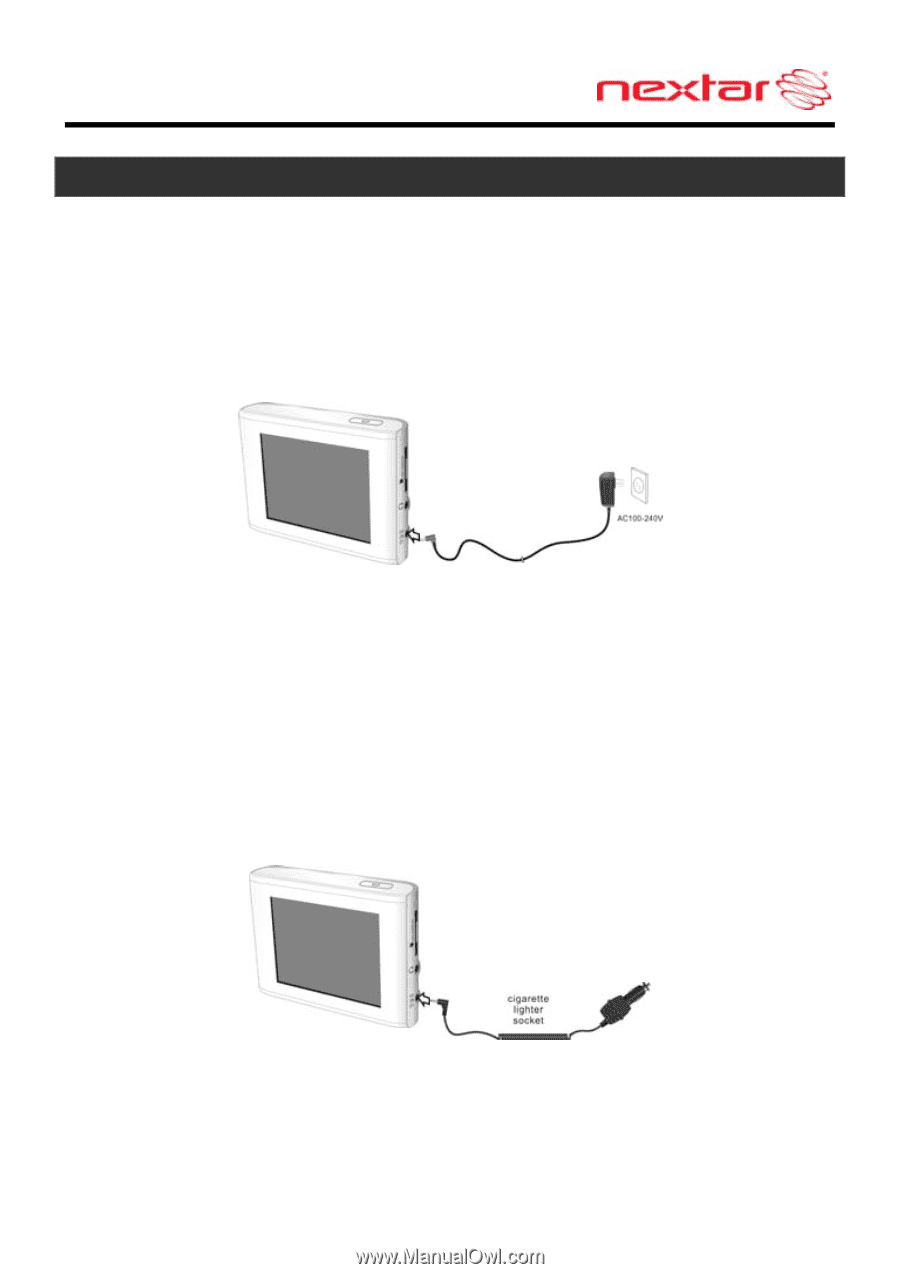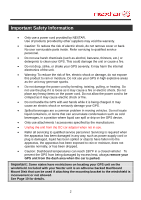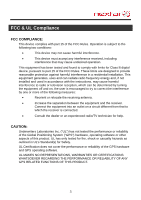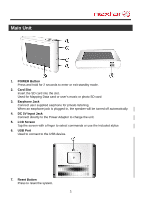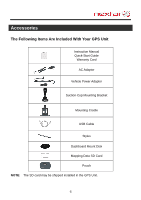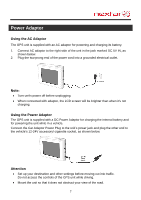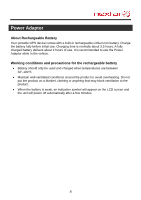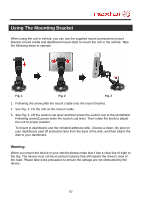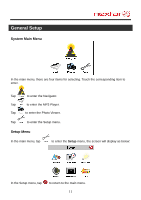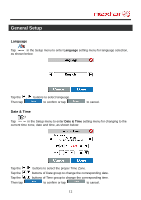Nextar M3-04 M3 Series Hardware Manual - Page 8
Power Adaptor - battery
 |
View all Nextar M3-04 manuals
Add to My Manuals
Save this manual to your list of manuals |
Page 8 highlights
Power Adaptor Using the AC Adaptor The GPS unit is supplied with an AC adaptor for powering and charging its battery. 1. Connect AC adaptor to the right side of the unit in the jack marked DC 5V IN, as shown below. 2. Plug the two-prong end of the power cord into a grounded electrical outlet. Note: Turn unit's power off before unplugging. When connected with adaptor, the LCD screen will be brighter than when it's not charging. Using the Power Adaptor The GPS unit is supplied with a DC Power Adaptor for charging the internal battery and for powering the unit while in a vehicle. Connect the Car Adaptor Power Plug to the unit's power jack and plug the other end to the vehicle's 12-24V accessory/ cigarette socket, as shown below. Attention Set up your destination and other settings before moving out into traffic. Do not access the controls of the GPS unit while driving. Mount the unit so that it does not obstruct your view of the road. 7